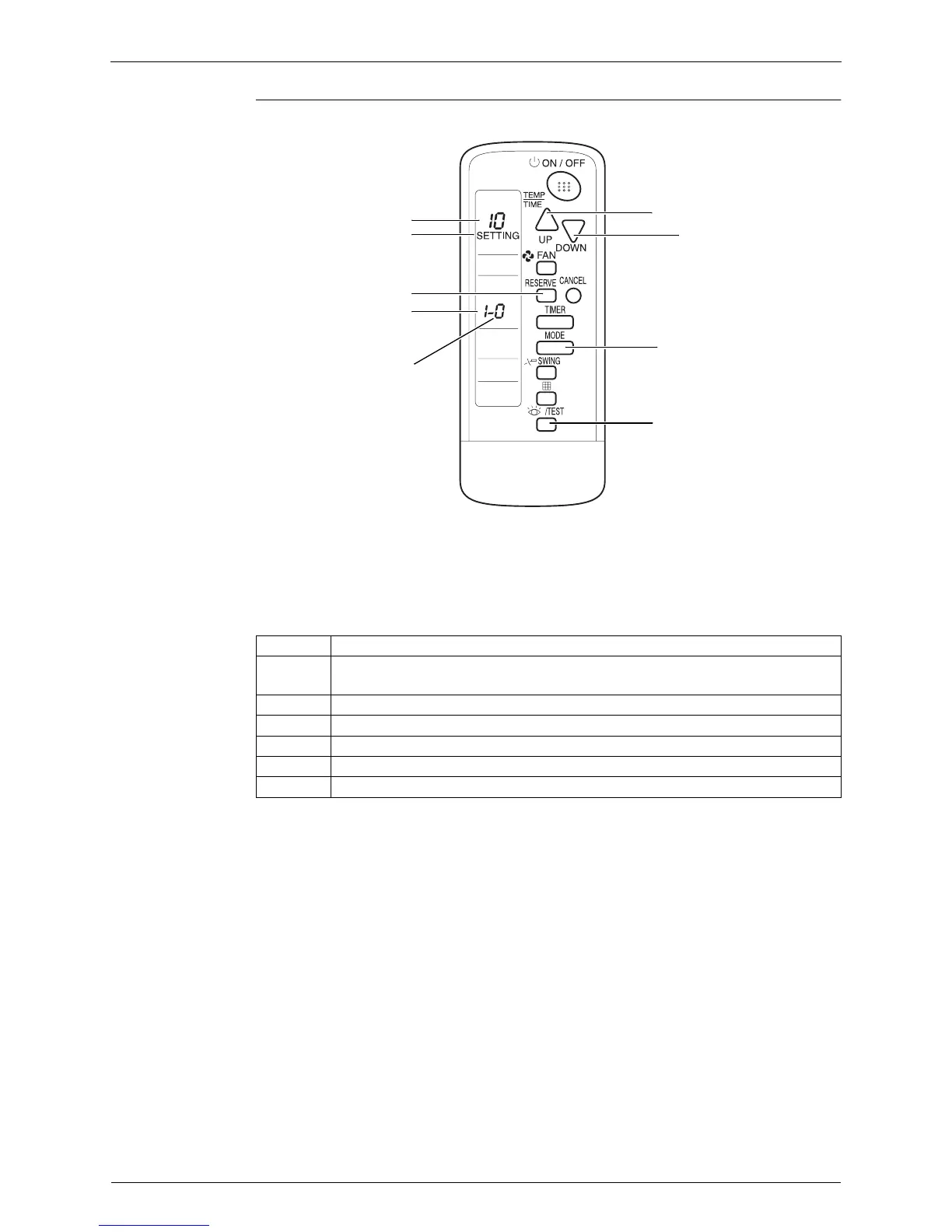Field Settings SiBE18-821_C
160 Test Operation and Field Settings
Wireless remote
controller
BRC7E530W, BRC7F532F, BRC7EA63W
To set the field settings, you have to change:
Mode No.
First code No.
Second code No.
Step Action
1 Press the [Inspection / Test] button for 4 seconds during normal mode to enter the
field setting mode.
2 Press the [MODE] button to select the desired mode No.
3 Press the [UP] button to select the first code No.
4 Press the [DOWN] button to select the second code No.
5 Press the [RESERVE] button to confirm the setting.
6 Press the [Inspection / Test] button to return to the normal mode.
RESERVE button
[Inspection / Test] button
Mode No.
Field setting mode
UP button
DOWN button
First code No.
Second code No.
MODE button
(R11737)
