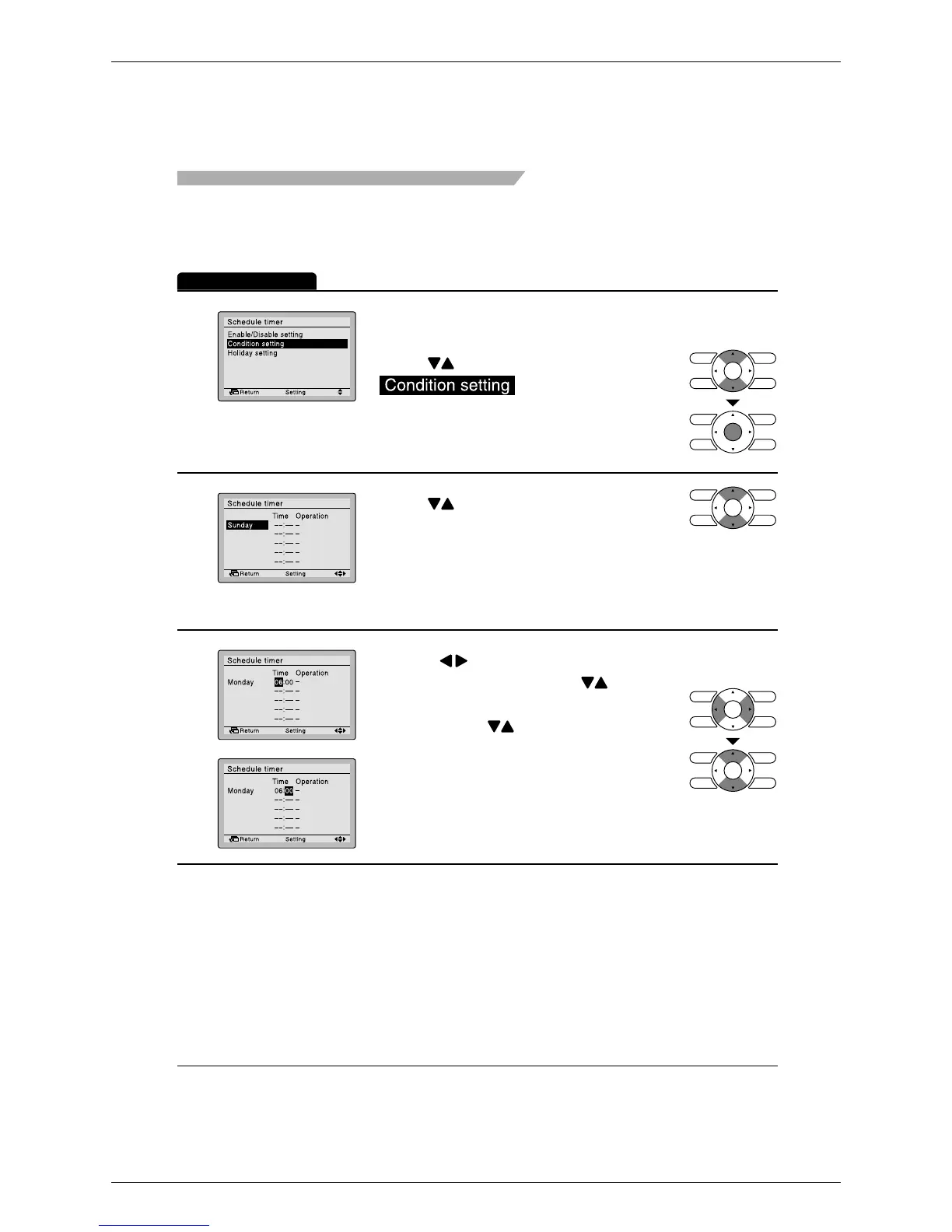SiBE18-821_C SA Indoor Unit - FFQ, FCQ, FDBQ, FBQ, FHQ Series
Operation Manual 293
36 English
Schedule timer
Condition setting
Operation Method
1
2
3
Menu Manipulation
•
Display the schedule timer settings
screen.
(See page 35.)
•
Press buttons to select
on the schedule
timer settings screen.
Press Menu/Enter button to display
the condition setting screen.
•
Press buttons to select the day to
be set on the condition setting screen.
•
Input the program for the selected day
next.
The schedule timer can accept a maximum of
5 operations per day.
•
Press buttons to move the
highlighted item and press buttons
to input the desired operation start time.
Each press of buttons moves the
numbers by 1 hour or 1 minute.
Holding down the button causes the
number to change continuously.
