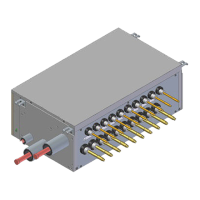6 Configuration
Installation and operation manual
22
RXMLQ8 + RXYLQ10~14T7Y1B*
VRV IV system air conditioner
4P543426-1 – 2018.07
Access Action
Mode 1 Push BS1 one time.
7‑segment display indication changes to:
Mode 2 Push BS1 for at least 5 seconds.
7‑segment display indication changes to:
INFORMATION
If you get confused in the middle of the process, push BS1.
Then it returns to idle situation (no indication on 7‑segment
displays: blank, refer to "6.1.4To access mode 1 or 2"on
page21.
6.1.5 To use mode 1
Mode1 is used to set basic settings and to monitor the status of the
unit.
What How
Changing and accessing
the setting in mode1
Once mode1 is selected (push BS1
one time), you can select the wanted
setting. It is done by pushing BS2.
Accessing the selected setting's value is
done by pushing BS3 one time.
To quit and return to the
initial status
Press BS1.
6.1.6 To use mode 2
The master unit should be used to input field settings in
mode2.
Mode2 is used to set field settings of the outdoor unit and system.
What How
Changing and accessing
the setting in mode2
Once mode2 is selected (push BS1 for
more than 5 seconds), you can select
the wanted setting. It is done by pushing
BS2.
Accessing the selected setting's value is
done by pushing BS3 1 time.
To quit and return to the
initial status
Press BS1.
Changing the value of the
selected setting in mode2
▪ Once mode 2 is selected (push BS1
for more than 5 seconds) you can
select the wanted setting. It is done
by pushing BS2.
▪ Accessing the selected setting's value
is done by pushing BS3 1 time.
▪ Now BS2 is used to select the
required value of the selected setting.
▪ When the required value is selected,
you can define the change of value
by pushing BS3 1 time.
▪ Press BS3 again to start operation
according to the chosen value.
6.1.7 Mode 1: Monitoring settings
[1‑0]
Shows whether the unit you check is a master, slave 1 or slave 2
unit.
The master unit should be used to input field settings in
mode2.
[1‑0] Description
No indication Undefined situation.
0 Outdoor unit is master unit.
1 Outdoor unit is slave1 unit.
2 Outdoor unit is slave2 unit.
[1‑1]
Shows the status of low noise operation.
[1‑1] Description
0 Unit is currently not operating under low noise
restrictions.
1 Unit is currently operating under low noise
restrictions.
[1‑2]
Shows the status of power consumption limitation operation.
[1‑2] Description
0 Unit is currently not operating under power
consumption limitations.
1 Unit is currently operating under power
consumption limitation.
[1‑5] [1‑6]
Shows:
▪ [1‑5]: The current T
e
target parameter position.
▪ [1‑6]: The current T
c
target parameter position.
[1‑10]
Shows the total number of connected indoor units.
[1‑13]
Shows the total number of connected outdoor units (in case of
multiple outdoor system).
[1‑17] [1‑18] [1‑19]
Shows:
▪ [1‑17]: The latest malfunction code.
▪ [1‑18]: The 2nd last malfunction code.
▪ [1‑19]: The 3rd last malfunction code.
[1‑38] [1‑39]
Shows:
▪ [1‑38]: The number of RA DX indoor units connected to the
system.
▪ [1‑39]: The number of Hydrobox (HXY080/125) indoor units
connected to the system.
[1‑40] [1‑41]
Shows:
▪ [1‑40]: The current cooling comfort setting.
▪ [1‑41]: The current heating comfort setting.
6.1.8 Mode 2: Field settings
[2‑0]
Cool/Heat selection setting.
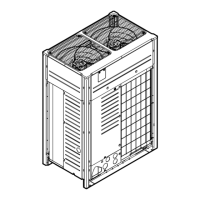
