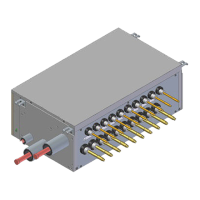1
Cool
Return Setting
Setback
Cool
84F
Setback
Cool
84F
Cool
Return Setting
SETBACK
●The setback icon ashes when the unit is turned on under the setback
control.
Ventilation Mode
When the Indoor Unit is Interlocked with Energy Recovery Ventilator
Preparation
● For equipment protection purposes, apply power to the outside units at least six hours before starting the operation of the system.
1
Vent
Return Setting
AUTO
ERV
●When operating the energy recovery ventilator (ERV) between seasons
without the air conditioner, set the control to ventilation mode.
2
●Changes to the ventilation mode are made from the main menu.
* Ventilation Mode: Auto, ERV, and Bypass
3
●Changes to the ventilation rate are made from the main menu.
* Ventilation Rate: Low or High
4
On/Off
●Press On/O button.
The Operation lamp (green) will illuminate and the system will start
operating.
5
On/Off
●When the On/O button is pressed again, the system will stop operating
and the operation lamp will turn o.
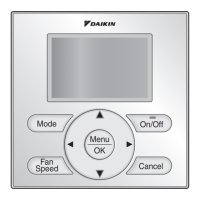
