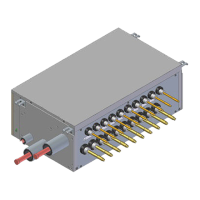1
Setting
Schedule
Enable/Disable
Daily Patterns
Settings
2/2
●The schedule screen will appear.
●Press buttons to select Settings on the schedule screen.
The settings screen will appear when the Menu/OK button is pressed.
2
Setting
Schedule
Time Act Cool Heat
––:–– ––
–
–
––:–– ––
–
–
––:–– ––
–
–
––:–– ––
–
–
––:–– ––
–
–
Mon
●Press buttons to select the day to be set.
3
Setting
Schedule
Mon
Time Act Cool Heat
– 6 :00
A
––
–
–
––:–– ––
–
–
––:–– ––
–
–
––:–– ––
–
–
––:–– ––
–
–
Setting
Schedule
Mon
Time Act Cool Heat
– 6 :00
A
––
–
–
––:–– ––
–
–
––:–– ––
–
–
––:–– ––
–
–
––:–– ––
–
–
●Input the time for the selected day.
●Press buttons to move the highlighted item and press buttons to
input the desired operation start time. Each press of buttons moves
the numbers by 1 hour or 1 minute.
4
Setting
Schedule
Mon
Time Act Cool Heat
– 6 :00
A
––
–
–
––:–– ––
–
–
––:–– ––
–
–
––:–– ––
–
–
––:–– ––
–
–
Setting
Schedule
Mon
Time Act Cool Heat
– 6 :00
A
ON
90F
60F
––:–– ––
–
–
––:–– ––
–
–
––:–– ––
–
–
––:–– ––
–
–
●Press the buttons to move the highlighted item and press buttons
to congure ON/OFF/-- settings.
--, ON, or OFF changes in sequence when buttons are pressed.
ON: The temperature setpoints can be congured.
OFF: The setback temperature setpoints can be congured.
– –: The temperature setpoints and setback temperature setpoints become disabled.
Setting
Schedule
Mon
Time Act Cool Heat
– 6 :00
A
ON
75F
70F
– 8 :00
A
OFF
––F
–
––:–– ––
–
–
––:–– ––
–
–
––:–– ––
–
–
●The cooling and heating temperature setpoints for both ON and OFF
(Setback) are congured.
“
_
”: Indicates that the temperature setpoint and setback temperature setpoint for this time
period is not specied. The last active setpoint will be utilized.
“
--
”: Indicates that the setback function is disabled for this time period.
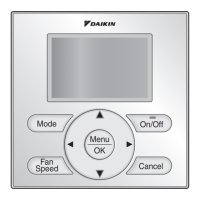
