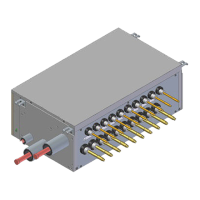5
Setting
Schedule
Mon
Time Act Cool Heat
– 6 :00
A
ON
75F
70F
– 8 :00
A
OFF
85F
50F
– 5 :30
P
ON
75F
70F
10:00
P ––
–
–
––:––
––
–
–
Setting
Schedule
Mon
Time Act Cool Heat
– 6 :00
A
ON
75F
70F
– 8 :00
A
OFF
85F
50F
– 5 :30
P
ON
75F
70F
10:00
P
OFF
82F
62F
––:–– ––
–
–
Setting
Schedule
Tue
Time Act Cool Heat
– 6 :00
A
ON
75F
70F
– 8 :00
A
OFF
85F
50F
– 5 :30
P
ON
75F
70F
10:00
P
OFF
82F
62F
––:–– ––
–
–
A maximum of ve actions per day can be set.
●Press the Menu/OK button when settings for each day are completed.
The conrmation screen will appear.
To copy the settings for the previous day, press the operation mode selector button so that the
existing settings will be copied.
Example: The contents for Monday are copied by
pressing the operation mode selector button after selecting Tuesday.
6
Setting
Save the settings?
Schedule
Yes No
●Press buttons to select “Yes” on the conrmation screen.
Pressing the Menu/OK button conrms the settings for each day and
takes you back to the main menu screen.
Enabling or disabling the schedule
1
Setting
Schedule
Enable/Disable
Daily Patterns
Settings
●Display the schedule screen. (See page 19.)
●Press buttons to select Enable / Disable on the schedule screen.
Press Menu/OK button to display the enable/disable screen.
2
Setting
Enable/Disable
Schedule
Disable
●Press buttons to select Enable or Disable on the enable/disable
screen.
Press Menu/OK button after selecting the item. The conrmation screen
will appear.
3
Setting
Save the settings?
Schedule
Yes No
●Press buttons to select Yes on the conrmation screen.
Pressing Menu/OK button conrms the enable/disable setting for the
schedule and takes you back to the basic screen.
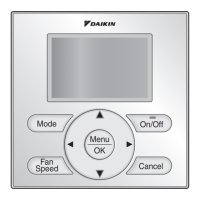
