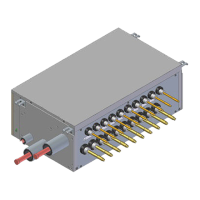1
Setting
Main Menu
Configuration
Current Settings
Clock & Calendar
Daylight Saving Time
Language
2/2
●Display the main menu screen. (See page 16.)
●Press buttons to select Conguration on the main menu screen.
Press Menu/OK button to display the conguration screen.
2
Setting
Configuration
Contrast Adjustment
Display
●Navigate to the conguration screen.
●Press buttons to select Contrast Adjustment on the conguration
screen.
Press Menu/OK button to display the contrast adjustment screen.
3
Setting
Dark
Light
Contrast Adjustment
●On the contrast adjustment screen press buttons until you reach the
desired contrast.
After setting, press Menu/OK button and return to the basic screen.
Display
Display Mode
1
Setting
Configuration
Contrast Adjustment
Display
●Navigate to the conguration screen. (See page above.)
●Press buttons to select Display on the conguration screen.
Press Menu/OK button to display the display screen.
2
Setting
Display
Display Mode Standard
Display Item None
●Press buttons to select Display Mode on the display screen.
Press Menu/OK button to display the Display Mode screen.
3
Setting
Display Mode
Display
Standard
●Press buttons to select Standard or Detailed on the display screen.
●Press Menu/OK button to conrm the settings and return to the basic
screen.
* Refer to Display Item to change detailed display selection.
(See page 26.)
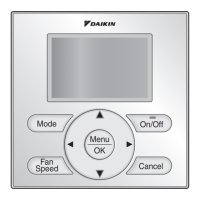
