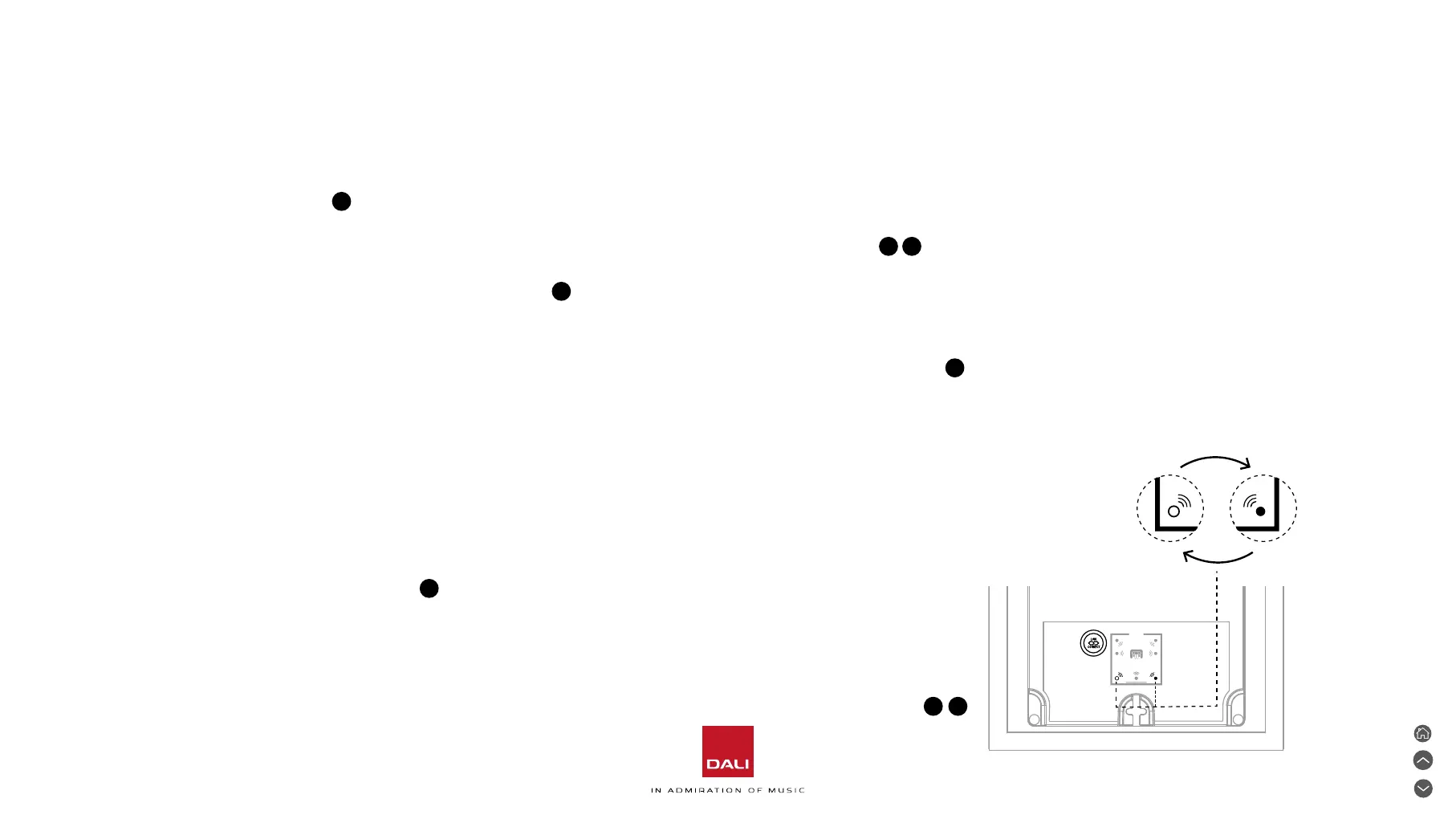4. Speaker Connecting and Configuring
14
Press the LINK & CONNECT buon on the SOUND HUB or
SOUND HUB COMPACT
A
. It will indicate speaker connection
mode as described in its user manual.
• Now return to one of the OBERONC speakers in your system
and press its rear panel LINK & CONNECT buon
B
. The power
indicator will illuminate green and the speaker channel matrix
indicators will illuminate cyclically while connection to the SOUND
HUB or SOUND HUB COMPACT is underway.
• When connection is established, the cyclic illumination will stop,
leaving just the le and right channel matrix indicators flashing
slowly. The speaker will play a short confirmation tone.
• With the speaker connected to the SOUND HUB or SOUND
HUB COMPACT, it can be assigned to either the le or right
channel. The channel matrix display on the speaker rear panel
incorporates indicators at each channel position.
Pressing the speaker LINK & CONNECT buon changes the
channel specified for the speaker
C
. If the first speaker is to be
assigned to the le channel, the LINK & CONNECT buon will
only need to be pressed once because the le channel is the
default. If the first speaker is to be assigned to the right channel,
press the LINK & CONNECT buon twice to select the right
channel.
• With the first speaker connected to the SOUND
HUB or SOUND HUB COMPACT and its channel
assigned, move to the second speaker and repeat
the process
D
E
.
• When both speakers in the system are connected
and their channels assigned, return to the SOUND
HUB or SOUND HUB COMPACT and press its
LINK & CONNECT buon to complete the speaker
connection process
F
. Both speakers will play
a short confirmation tone and the SOUND HUB
or SOUND HUB COMPACT will exit speaker
connection mode.
The SOUND HUB or SOUND HUB
COMPACT connection procedure is
illustrated in Diagram 6.
C E
