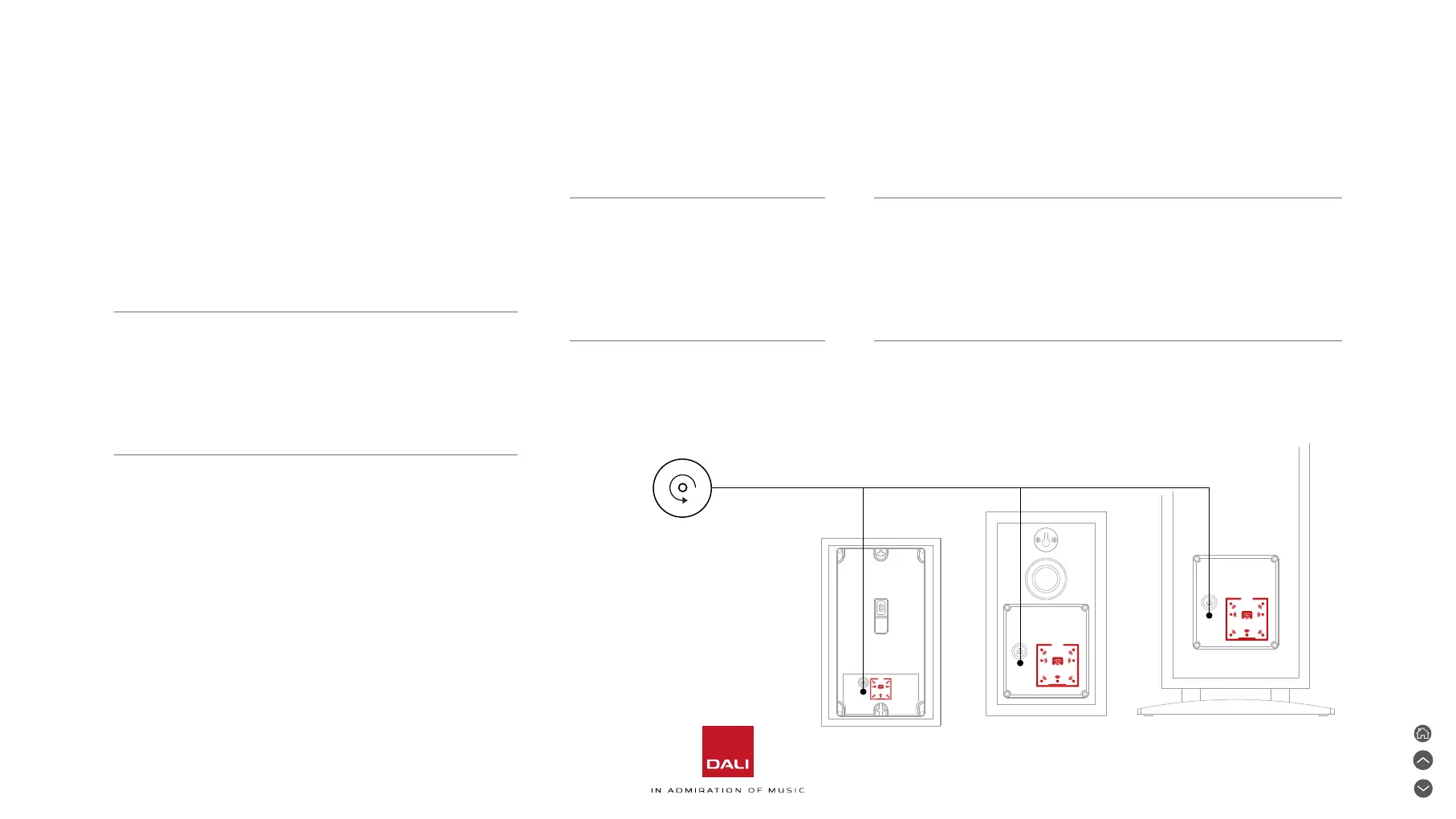4. Speaker Connecting and Configuring
The OBERONC series is designed to be
used with either the DALI SOUND HUB or
SOUND HUB COMPACT wireless streaming
preamplifiers.
NOTE:
If you are installing either a DALI SOUND HUB
or SOUND HUB COMPACT at the same time
as you are installing OBERONC speakers, we
recommend that you have its user manual to
hand.
Once all the OBERONC speakers are installed
in position and connected to mains power,
switch them on using their rear panel mains
power switch. The mains power switch locations
are illustrated in Diagram 4. When switched
on, the power indicators on the rear panels will
illuminated red. With all the speakers switched
on, follow the steps described on the next page.
NOTE:
You may need to temporarily
unmount OBERON ON-
WALLC speakers from the
wall to gain access to their
rear panels.
NOTE:
If your OBERONC speakers have been previously used
they may need to be reset. To reset your speakers use
an appropriate tool to press and hold the rear panel
RESET pinhole buons for 1second. The location of the
reset buon is illustrated below.
Reset buon
13
