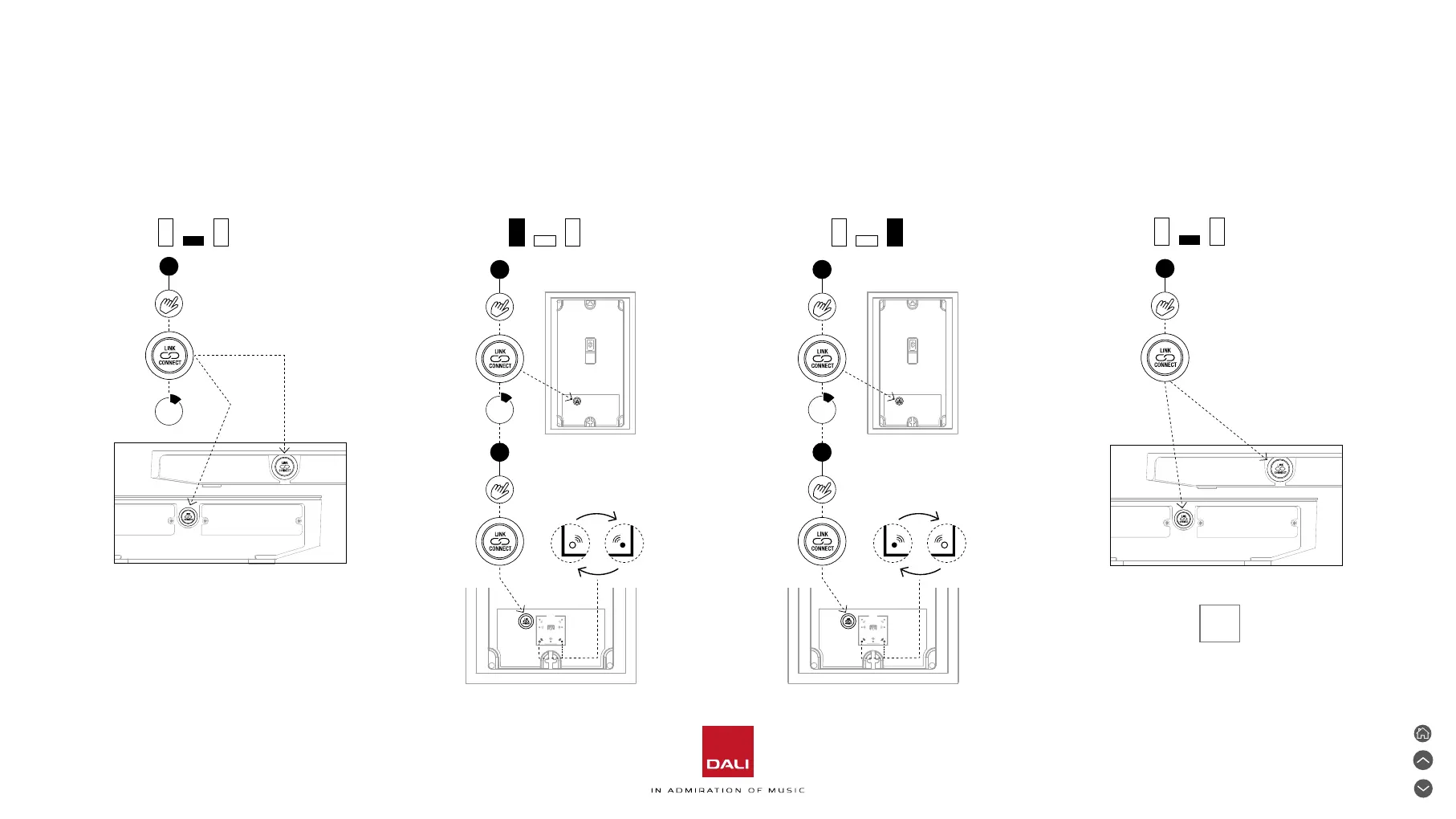4. Speaker Connecting and Configuring
DIAGRAM 6
15
A
F
Press the LINK & CONNECT buon on the
SOUND HUB COMPACT/SOUND HUB.
Press the LINK & CONNECT buon on
the SOUND HUB COMPACT/SOUND
HUB.
HUB
HUB
L
L
R
R
✓
5-10
sec.
A
B
Press the LINK & CONNECT buon on the
LEFT speaker.
Press the LINK & CONNECT buon
repeatedly to select the required channel.
HUB
L R
5-10
sec.
A
B
Press the LINK & CONNECT buon on the
RIGHT speaker.
Press the LINK & CONNECT buon
repeatedly to select the required channel.
HUB
L R
5-10
sec.
