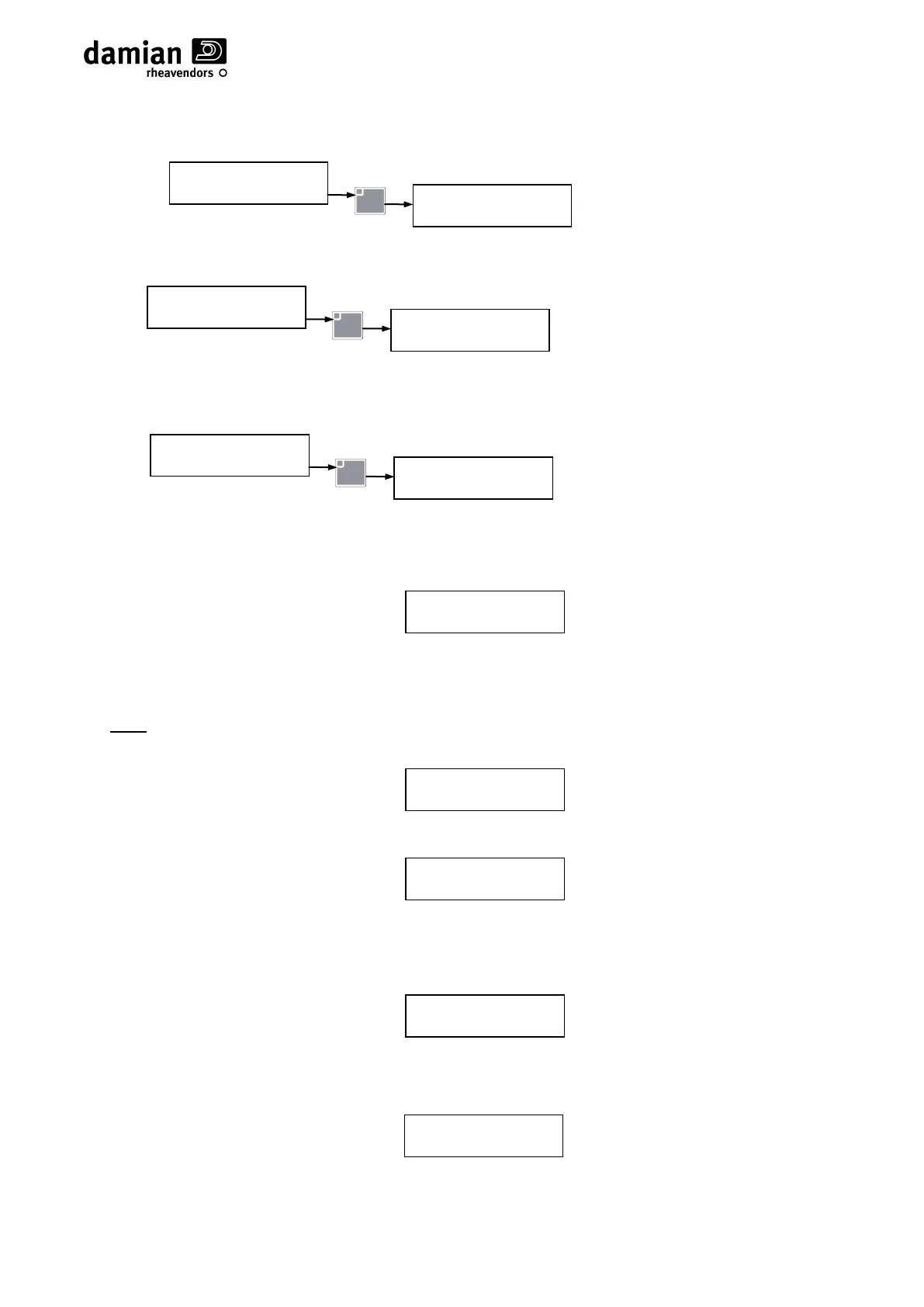Serie "LXS9"
Pagina A - 6
> CODE MODE
Allows to read the internal parameter software 'code mode'.
[ Read only ]
> VISUALISATION OF THE SW VERSIONS INSTALLED:
To visualise the software versions installed.
Press keys D and E to scroll through the versions of the various softwares.
> CARD REINITIALISATION:
To reinitialise the vending machine‟s CPU card, for example, after replacement with a new unprogrammed
one.
Proceed as follows to reinitialise the card:
1) enter into programming, General parameters, as described previously;
2) select Default P. Reset, this message appears on the display:
3) enter the value “12345” and confirm with F, the card will delete some of the stored programming
parameters and will go automatically into “self-learning” mode.
The self-learning procedure occurs in the following phases:
Note: in the event of error in any point of the procedure, press the A key for a few seconds; the self-
learning procedure will start over from the beginning.
A) This message appears on the display:
after selecting the desired language, press F to confirm
B) This message appears on the display:
Check that the number of connected motors corresponds to those actually present in the vending machine;
if there is a discrepancy, proceed as described in the installation and service manual in the “Answers to
problems that might arise” chapter, “some motors are not detected” section.
press F to confirm
C) This message appears on the display:
Press F if you do not wish to set twin motors in a single selection;
Otherwise select „Twin Motors: ON‟ to set pairs of motors near each other that you wish to make run
simultaneously with a single selection.
This message appears on the display:
Select the motor that you wish to set coupled and press F.
When you have finished setting all of the motors that you wished to couple (Twin Motors), press A to
continue the self-learning procedure.
Self-learning
Conn. motors: xx
Self-learning
Twin Motors:OFF
Selection x-x
Current value
Programming
General param.
Programming
General param.
Self-learning
Language:Italian
Programming
General param.
