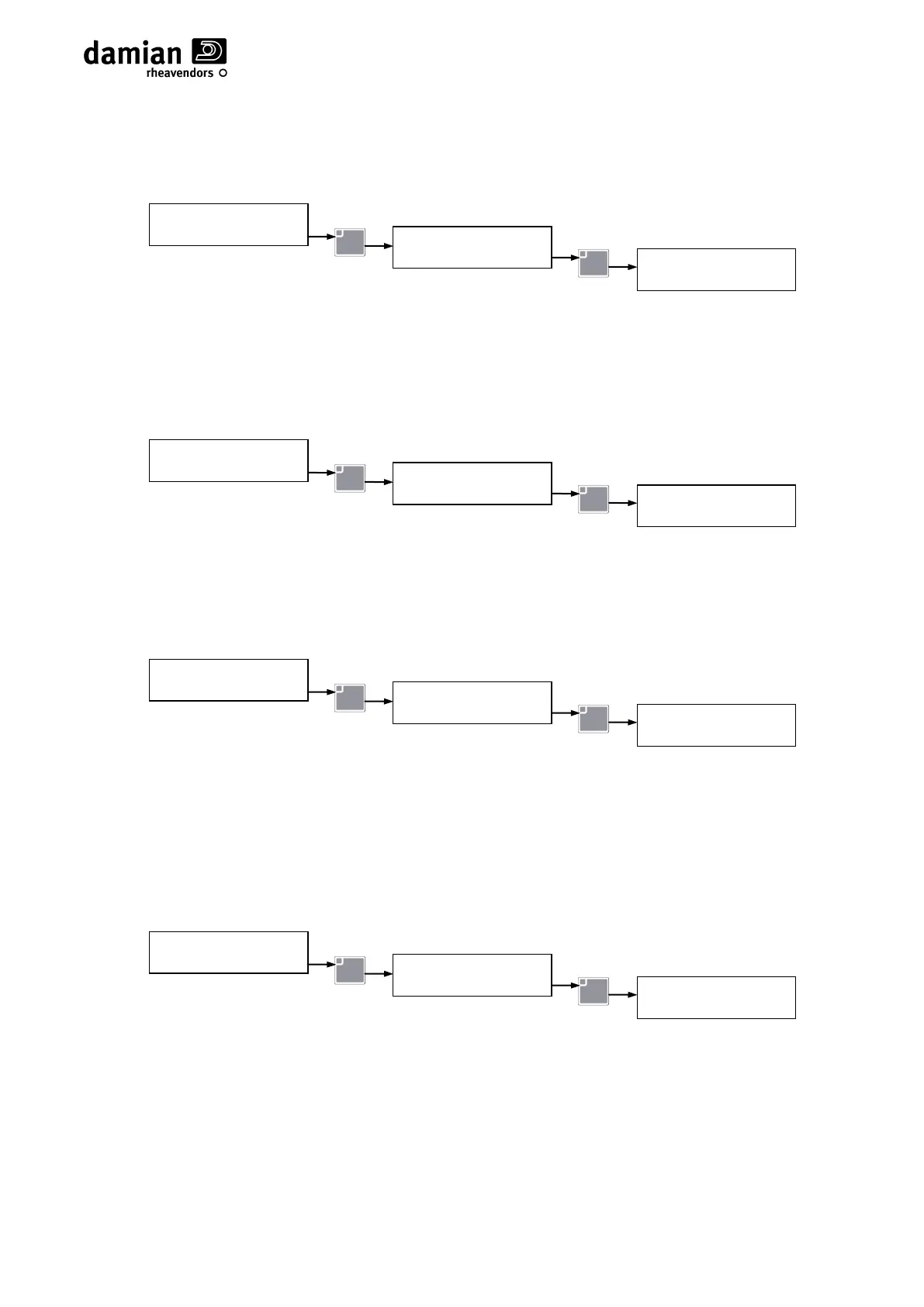Serie "LXS9"
Pagina A - 11
» COMPULSORY SALE:
(Visible and programmable only if „MDB coin return‟ payment system installed)
If Enabled, the MDB payment system does not give change before a sale, to prevent it from being used
as a coin changer. Settable values: „Disabled‟ (OFF), „Enabled‟ (ON).
[ Default: Disabled ]
» MANUAL EMPTYING OF THE COIN TUBES:
(Visible and programmable only if „MDB coin return‟ payment system installed)
If activated it enables the manual emptying of the coin tubes through the pushbuttons on the MDB
payment system. Settable values: „Disabled‟ (OFF), „Enabled‟ (ON).
The emptying of the coin tubes performed by the programming is carried out as described further on:
[ Default: Disabled ]
» MDB SALES MODES:
(Visible and programmable only if „MDB coin return‟ payment system installed)
To select the sales mode with an MDB payment system. Settable values:
„0) Single NoChang‟, Single sale without change; at the end of the sale the change is cancelled.
„1) Single+Change‟ , Single sale with change; at the end of the sale the change is returned automatically
„2) Multi Vend‟, Multiple sale: the residual credit is returned only if requested:
[ Default: „1) Single+Change‟ ]
> COINS AND TUBES:
If there is an MDB change return coin box installed in the vending machine, it will be possible to set the
reading and/or recognition of the quantity and/or value of coins or tokens present in the coin box tubes.
The following coin and tube parameters can be set by selecting this function.
» COINS MANAGED BY THE COIN RETURN SYSTEM:
(Visible and programmable only if „MDB coin return‟ payment system installed)
To read the value of the coins present in the MDB payment system tubes, and to enable or disable
acceptance of these coins; also to empty the coins present in the tubes:
“nn” number of the coin,
“vvvvv” value of the coin,
“xxx” number of coins in the tube, if the tube is not enabled it displays “---“,
“yyy” =ON coin enabled, =OFF coin disabled
Press the F key to enable/disable the coin.
Press the C key to manually empty from 1 to 9 coins from the indicated tube.
Note 1: The value of the coins recognised by the payment system depends on the system itself; refer to
the relative documentation.
Note 2: With some MDB payment systems the parameter indicating the quantity of coins present could
be handled by the payment system itself. Refer to the documentation of the payment system in use.
Programming
MDB parameter
Obligatory sale
Current value
Programming
MDB parameter
Enab.Man.Dispens
Current value
Programming
MDB parameter
Sale Modalit.MDB
Current value
Programming
MDB parameter
Coin nn vvvvv
In tubes xxx yyy
