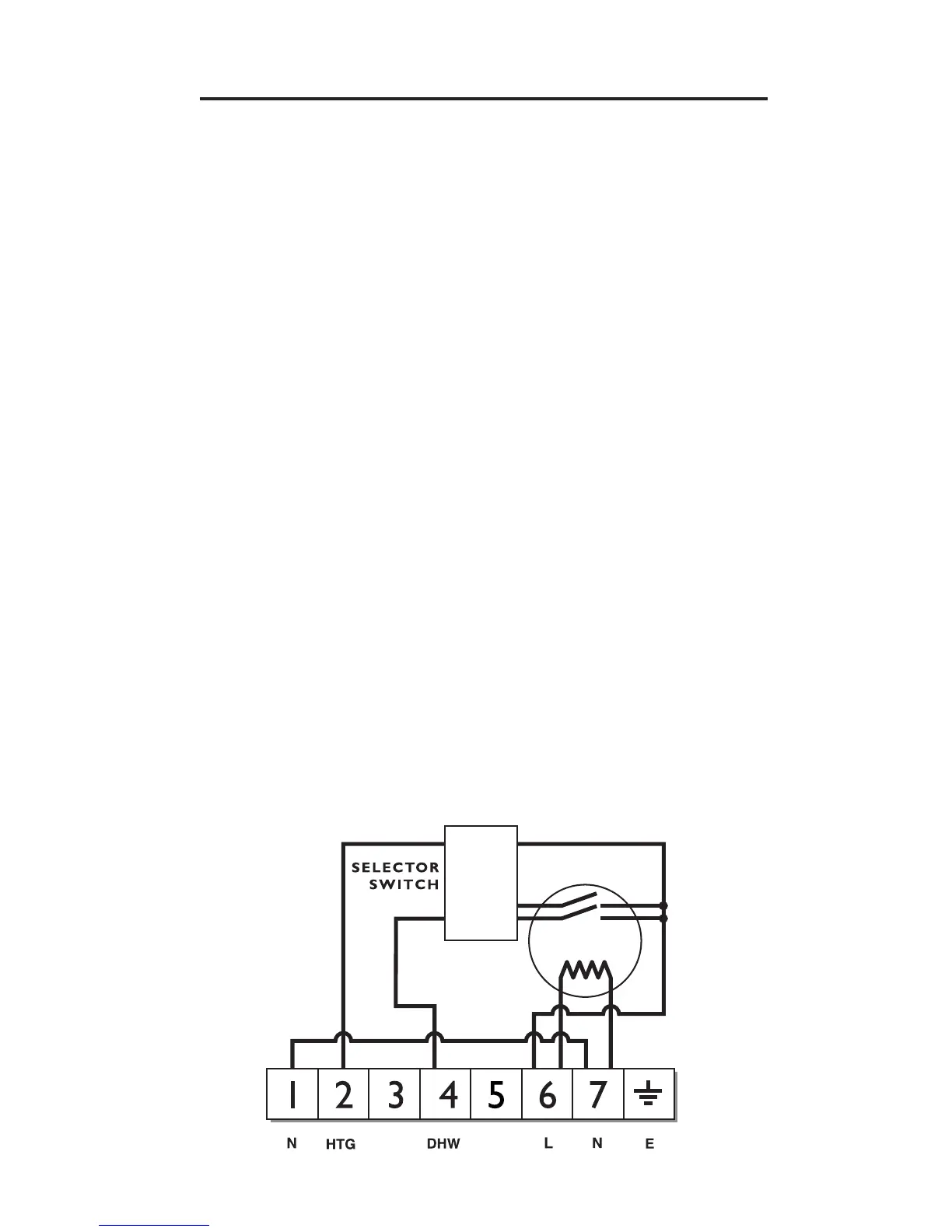4
3060
Installation
Installation
1. Removelowersettingdial.Setallfourtappetstotop
ofupperdial.Unscrew4BAscrewandremoveouter
case.
2. Slackentwoscrewssecuringplug-inmoduleto
backplateandseparatemodulefrombackplateby
pullingupwards.
3. Fixbackplatetowall(3holexing).
4. Referringtowiringdiagramsbelowandopposite
makeelectricalconnectionsasshown(asapplicable).
Thediagramsindicatethatterminals3and5arenot
internallyconnectedtotheprogrammerandmay
thereforebeusedassparewiringterminalsifrequired.
5. Easeofinstallationcanbeachievedbytheuseofthe
DanfossRandallWiringCentrewhichisobtainable
frommostBuildersMerchantsandDistributors.
NOTE: If a Wiring Centre is used follow the
installation instructions included with that unit and
not the following wiring diagrams.
6. Securecablecoresundercableclamp.