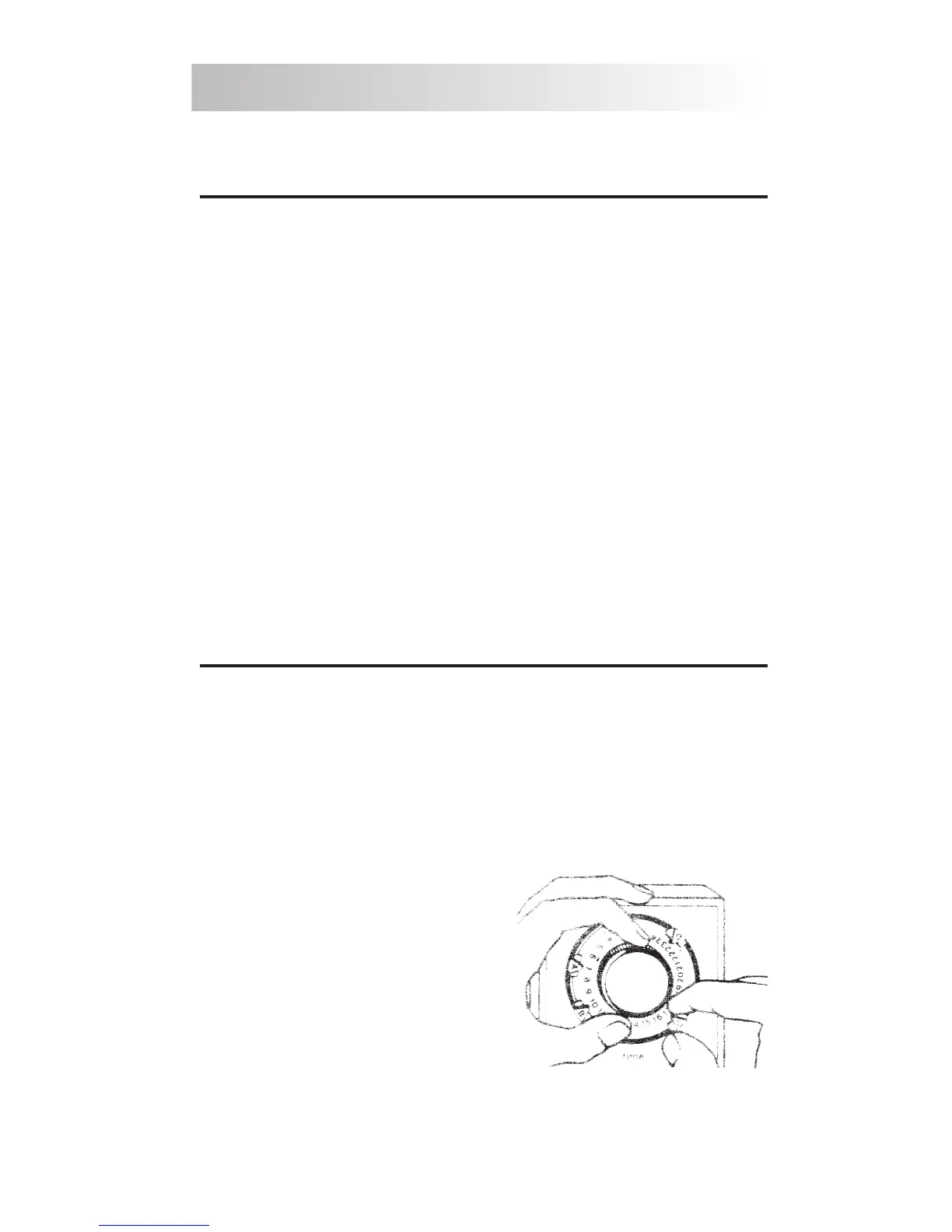6
User Instructions
Your programmer
The3060programmerallowsyoutoswitchyourhotwater
andheatingonandoffattimesthatsuityou.
Fourtappetsonthetimingdialletyoudecidewhenyou
wantyourhotwaterandheatingtocomeonandgooff
eachday.Theprogrammerprovides2ONtimesand2
OFFtimesperday.
Usingthelowerdialyoucanchoosehowyoucontrolyour
HeatingandHotWater,eitheratthesettimes,constantly
ON,constantlyOFF(eachindifferentcombinations).
Duringthesummerthecentralheatingcanbeturnedoff,
whilststillcontrollingthehotwateratthesettimes.
Your Programmer & Programming the unit
Programming the unit
TherearefourTAPPETSonyourtimingdial,tworedand
twoblue:
o the redtappetsaretheON switches
o the bluetappetsaretheOFF switches
1. Holdthecentralblack&
silverknobwithonehand
andmovetheredtappet
marked‘A’clockwise to
thetimeyouwantyour
HEATING/HOTWATERto
switch oninthemorning.
NB.youmayndthetappetsquitestiff,soyoumay
havetopushthemquitermlytomovethem.
