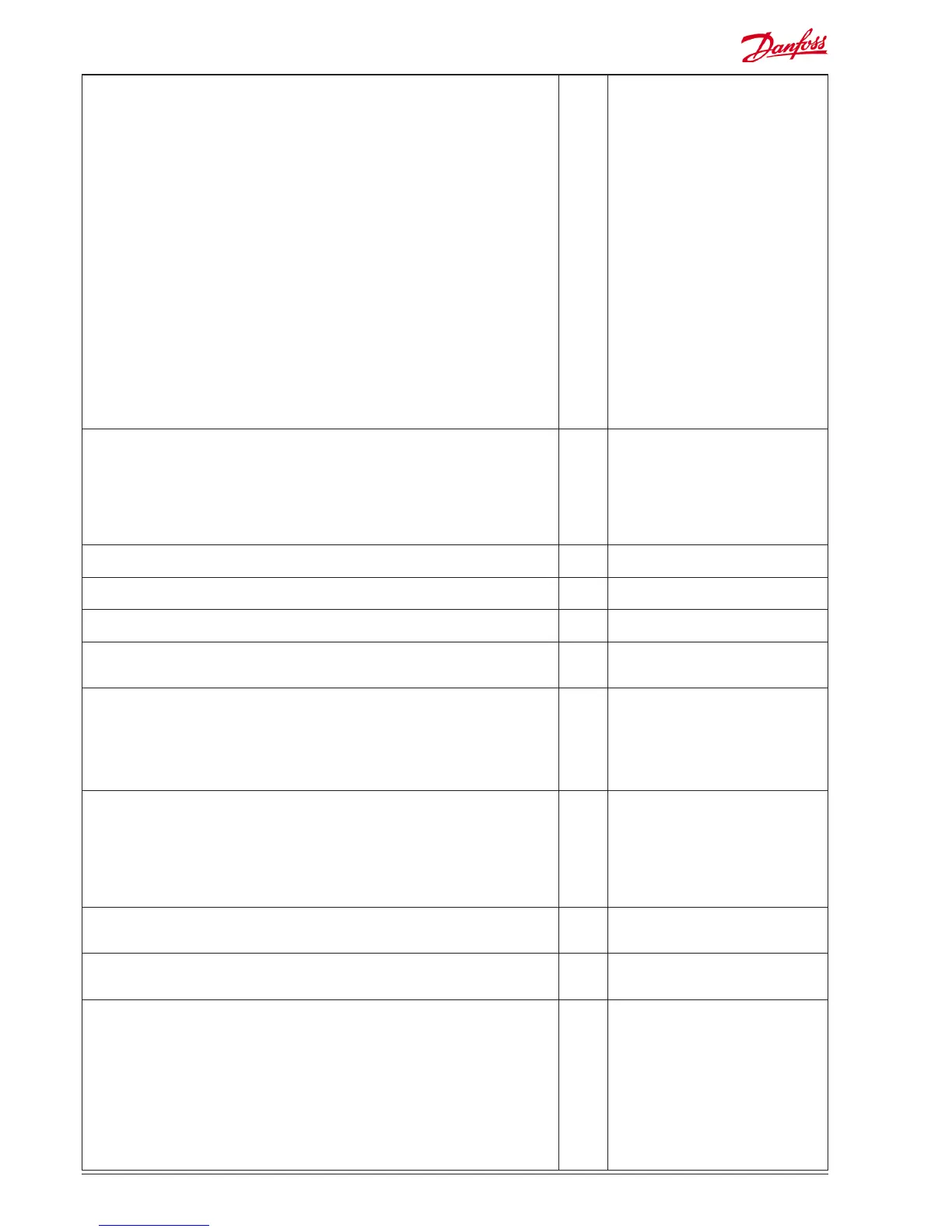22 Manual RS8GL302 © Danfoss 2016-03 AK-CC 550B
Digital input signal - DI3 (high voltage input)
The controller has a digital input 3 which can be used for one of the following func-
tions:
O: The input is not used.
1) Status display of 230 V signal
2) Door function. When the input is 0 V it signals that the door is open. The refrigera-
tion and the fans are stopped. When the time setting in “A04” is passed, an alarm
will be given and refrigeration resumed. (o89)
3) Door alarm. When the input is 0 V it signals that the door is open. When the time
setting in “A04” is passed an alarm will be given.
4) Defrost. The function is started with a pulse signal. (puls on 230 V)
5) Main switch. Regulation is carried out when the input is 230 V, and regulation is
stopped when the input is 0 V.
6) Night operation. When the input is 230 V, there will be regulation for night opera-
tion.
7) Thermostat band changeover. Switch to thermostat 2 (r21)
8) Not used.
9) Not used.
10) Case cleaning. The function is started with a pulse signal (pulse on 230 V). See also
description on page 5.
11) Forced refrigeration at hotgas defrost when the input is 230 V.
12) Night cover
13) Not used
14) Cooling stopped with the function "Forced closing"
15) Appliance shutdown
o84 DI3 cong.
Rail heat control
The rail heat can be controlled in several ways:
0: The function is not used
1: Pulse control is used with a timer function following the day/night operation (o41
and o42)
2: Pulse control is used with a dew point function. This function requires that a signal
is received about the dew point value. The value is measured by a system manager
and sent to the controller via the data communication.
o85 Railh. mode
Dew point value where the rail heat is minimum
This function is discussed earlier in the manual.
o86 DewP Min lim
Dew point value where the rail heat is maximum
This function is discussed earlier in the manual.
o87 DewP Max lim
Lowest permitted rail heat eect
Here the % part of the eect to be achieved when the dew point value is minimum.
o88 Rail Min ON%
Start of refrigeration when door is open
If the door has been left open, refrigeration must be started after a set time. That time
can be set here.
o89 DoorInjStart
Defrosting and fan operation for "Forced Closing"
You can set whether fans should be operational or stopped if the function "Forced
closing" is activated here.
0: The fans will be stopped and defrosting will be permitted.
1: The fans will run and defrosting will be permitted.
2: The fans will be stopped and defrosting will not be permitted.
3: The fans will run and defrosting will not be permitted.
o90 Mode forcedCl
Alternative display
A reading can be displayed by pressing the lower button on the controller. This read-
ing is set from the factory so that the defrosting stop temperature is displayed.
A dierent setting will give the following reading:
1: (Defrost stop temperature = factory setting)
2: S6 temperature (not application 9)
3: S3A temperature (one S3B will be shown via MODBUS display)
4: S4 Temperature
o92 Displ menu 2
Display of temperature during normal operation
1: Air temperature. Weighted S3 + S4
2: Product temperature S6 (not in application 9)
o97 Disp. Ctrl.
Light and night blinds denition
0: Light is switched o and night blinds are open when the main switch is o
1: Light and night blinds are independent of main switch.
o98 Light MS = O
Conguration of alarm relay
The alarm relay will be activated upon an alarm signal from the following groups:
0 - Relay not used
1 - High temperature alarms
2 - Low temperature alarms
4 - Sensor error
8 - Digital input enabled for alarm
16 - Defrosting alarms
32 - Miscellaneous
64 - Injection alarms
The groups that are to activate the alarm relay must be set by using a numerical value
which is the sum of the groups that must be activated.
(E.g.: a value of 5 will activate all high temperature alarms and all sensor error. 0 will
cancel the relay function)
P41 Al.Rel. Conf.
