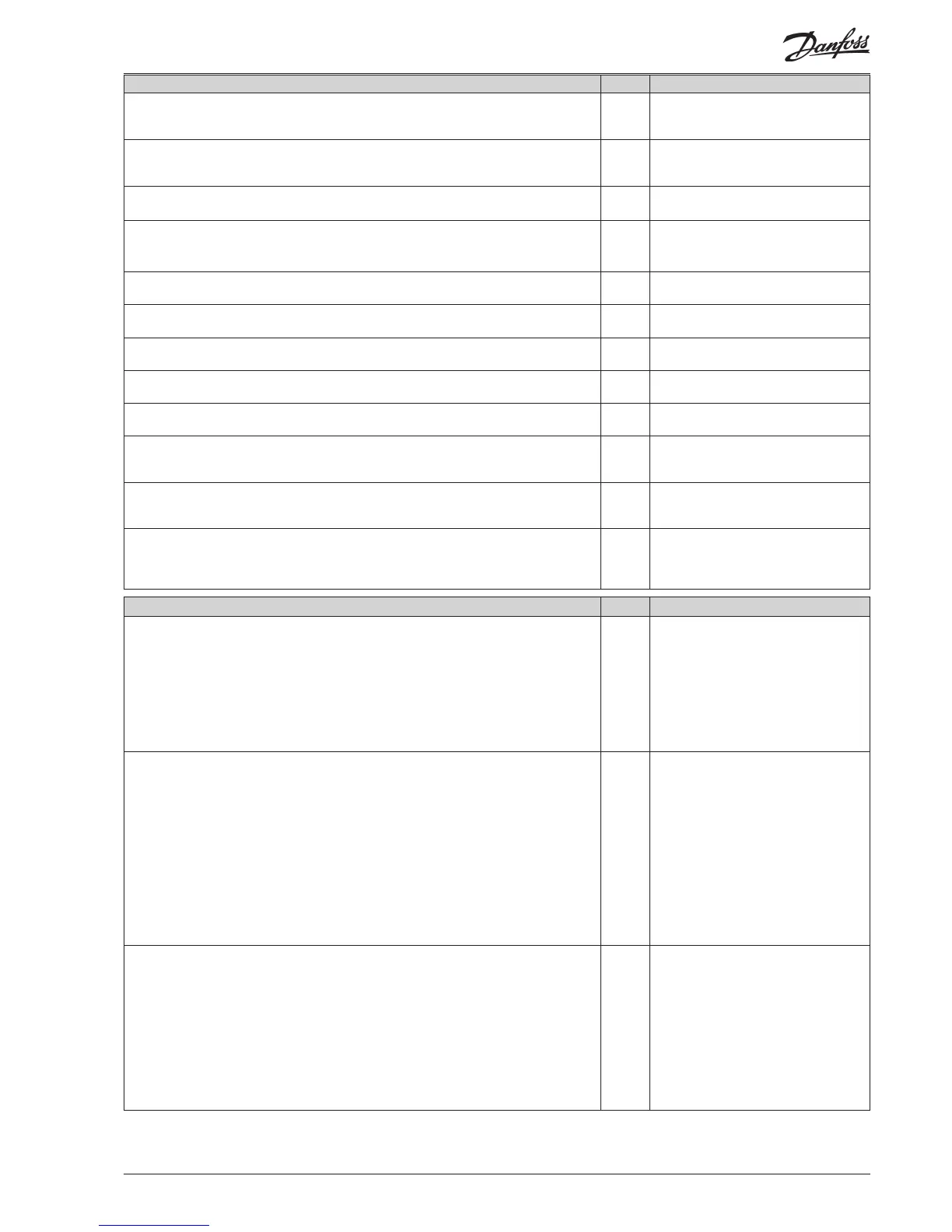AK-PC 530 Manual RS8EJ302 © Danfoss 05-2010 7
Miscellaneous Miscellaneous
Choice of application
The regulator can be congured in various ways. The use that is required out of the
four uses available is set here. The functions for the four uses can be viewed on page
14. This menu must be set as the rst of all menus, as it enables the associated settings to
be set.
1. Show temperature and "c16" mode
2: Show pressure and "c16" mode
3. Show temperature and M&M mode
4. Show pressure and M&M mode
o61 This setting cannot be made via data
communication. It must be set directly
on the controller.
Sensor type (Sc3, Sc4 and "Saux1") (see also overview page 21)
Normally a Pt1000 sensor with great signal accuracy is used for temperature measure-
ment and AKS 32R for pressure measurement. But a PTC sensor may also be used (r25
= 1000) in special situations.
All temperature sensors must be of the same kind.
In brine cooling the pressure measurements are replaced by temperature measure-
ments.
The following settings are possible:
0=PT1000. 1=PTC1000. 2=PT1000 on sensors and on Po. 3=PTC1000 on sensors and
on Po. 4=PT1000 on sensors and on Pc. 5=PTC1000 on sensors and on Pc. 6=PT1000
on sensors, on Po and on Pc. 7=PTC1000 on sensors, on Po and on Pc.
(If a temperature sensor is mounted on P0 or Pc, the respective settings in o20, 21, 47
and 48 will not be required).
o06 Sensor type
Settings at water cooler application
Denition of the signal inlet when compressor regulation is controlled with signal
from a temperature sensor:
0. Temperature signal on terminal 57-58 (P0 inlet)
1. Temperature signal on Saux inlet
2. Temperature signal on Sc4 inlet
(P0 min. function (A11) will not be aected by the denition)
If frost protection is required, you must connect a pressure transmitter on P0 and the
temperature sensor must be connected to the Saux or Sc4 input.
Select 1 or 2 at plants where there is no need for frost protection, the alarm "E2" can
be suppressed by connecting the signal from the PC (terminal 61) to P0 (terminal 58).
o81 Ctrl.Sensor
Alarm Alarm settings
The controller can give alarm in dierent situations. When there is an alarm the light-
emitting diodes (LED) will ash on the display and the alarm relay will cut in.
(In AK-PC 530 the alarm relay may be used for a fan, if required).
P0 min. (Alarm and safety function, see also page 20.)
Here you set when the alarm at too low suction pressure is to enter into eect. The
value is set as an absolute value.
A11 Min. P0. b
Alarm delay P0 alarm
The time delay is set in minutes. At min. setting the alarm is cancelled.
A44 P0AlrmDelay
Pc max. (Alarm and safety function, see also page 20.)
Here you set when the alarm at too high condensing pressure is to enter into eect.
The value is set as an absolute value.
A30 Max. Pc. b
Alarm delay Pc alarm
The time delay is set in minutes. At min. setting the alarm is cancelled.
A45 PcAlrmDelay
Alarm delay DI1 (an interrupted input will give alarm).
The time delay is set in minutes. At max. setting the alarm is cancelled.
A27 DI1AlrmDelay
Alarm delay DI2 (an interrupted input will give alarm).
The time delay is set in minutes. At max. setting the alarm is cancelled.
A28 DI2AlrmDelay
Alarm delay DI3 (an interrupted input will give alarm).
The time delay is set in minutes. At max. setting the alarm is cancelled.
A29 DI3AlrmDelay
Alarm limit for high temperature of the “Saux1” sensor
With setting = O the alarm has been opted out.
A32 Saux1 high
Alarm delay from "Saux1" (A32)
If the limit value is exceeded, a timer function will commence. The alarm will not be-
come active until the set time delay has been passed. The time delay is set in minutes.
A03 Alarm delay
Give the top button a brief push to zeroset the alarm and to have the message shown
on the display.
Reset alarm
The function zerosets all alarms when
set in pos. ON.
With data communication the impor-
tance of the individual alarms can be
dened. Setting is carried out in the
“Alarm destinations” menu.
