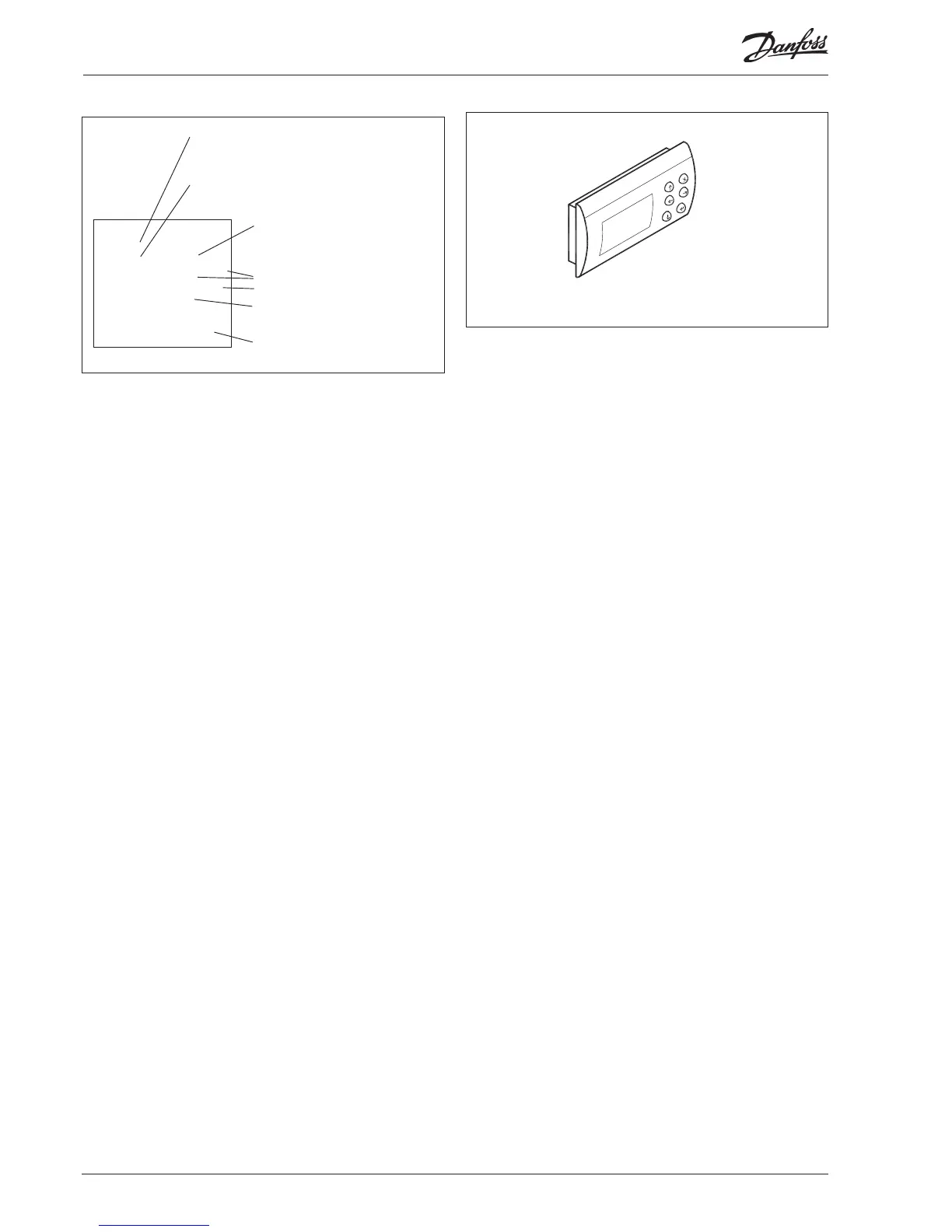114 Capacity controller RS8HF102 © Danfoss 2017-07 AK-PC 772A
Light-emitting diodes on the controller
■ Power
■ Comm
■ DO1 ■ Status
■ DO2 ■ Service Tool
■ DO3 ■ LON
■ DO4 ■ I/O extension
■ DO5 ■ Alarm
■ DO6
■ DO7 ■ Display
■ DO8 ■ Service Pin
Slow flash = OK
Quick flash = answer from gateway
remains on for 10 mins after network
registration
Constantly ON = error
Constantly OFF = error
Flash = active alarm/not cancelled
Constant ON = Active alarm/cancelled
External communication
Communication to AK-CM 102
Internal communication
between the modules:
Quick flash = error
Constantly On = error
Status of output 1-8
Network installation
Graphic display MMIGRS2
With the display is access to most of the controller functions.
For access, connect the display to the controller and activate the address
on MMIGRS2. (A separate power supply does not need to be connected)
Power is supplied directly from the controller via the cable.
Setting:
1.Press both the "x" and "enter" buttons and hold in for 5 seconds. The
BIOS menu is then displayed.
2. Select the "MCX selection" line and press "enter"
3. Select the "Man selection" line and press "enter"
4. The address will be displayed. Check that it is 001, press "enter".
Data will then be collected from the controller.
