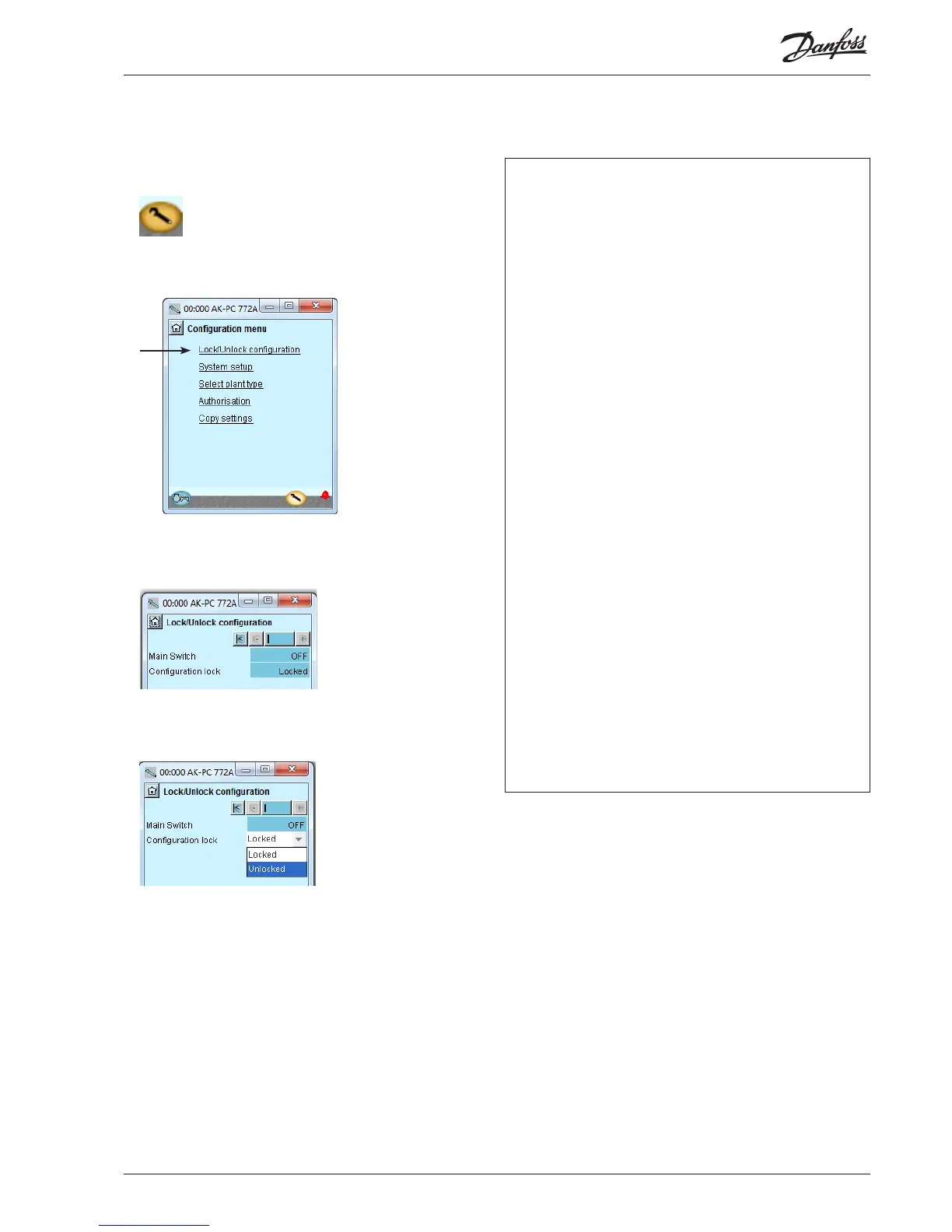AK-PC 772A Capacity controller RS8HF102 © Danfoss 2017-07 53
Configuration - continued
Unlock the conguration of the
controllers
1. Go to Configuration menu
2. Select Lock/Unlock configuration
3. Select Configuration lock
Press the blue field with the text Locked
4. Select Unlocked
Select Unlocked.
The controller can only be configured when it is unlocked.
The values can be changed when it is locked, but only for those settings
that do not affect the configuration.