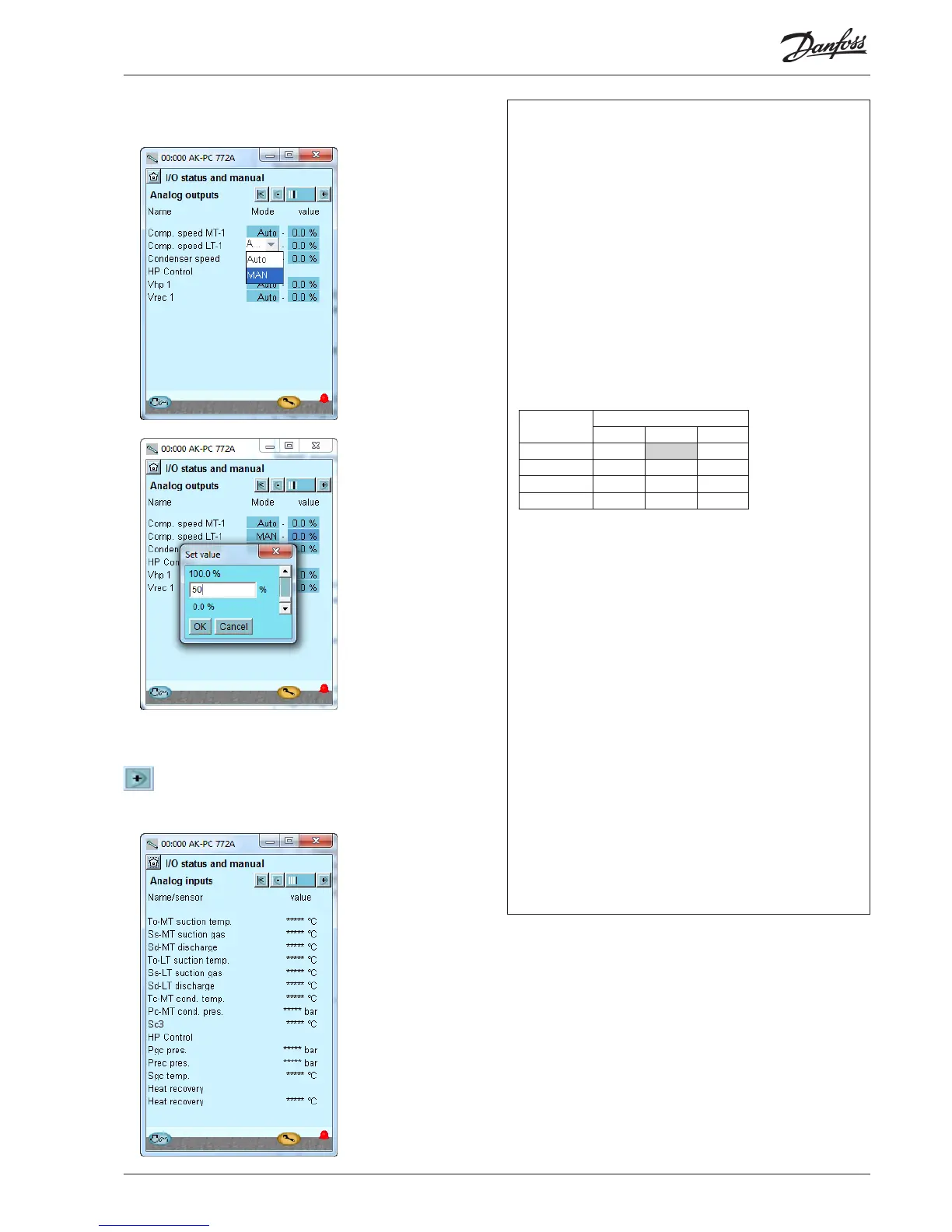AK-PC 772A Capacity controller RS8HF102 © Danfoss 2017-07 79
5. Check Analog outputs
6. Put the control of the output voltage back to auto-
matic
Press the +-button to go on to the next page
7. Check Analog inputs
Definition Setting
0 % 50 % 100 %
0 - 10 V 0 V 5 V 10 V
1 - 10 V 1 V 5,5 V 10 V
0 - 5 V 0 V 2,5 V 5 V
2 - 5 V 2 V 3,5 V 5 V
Example of the connection between a defined output signal
and a manual set value.
Check that all sensors show sensible values.
In our case we have no values. This may be due to the following:
• The sensor has not been connected.
• The sensor is short-circuited.
• The point or module number has not been set up correctly.
• The configuration is not locked.
Set Control of output voltage to manual
Press in the Mode field.
Select MAN.
Press in the Value field
Select for example 50%.
Press OK.
On the output you can now measure the expected value: In this
example 5 volts
Check of connections - continued