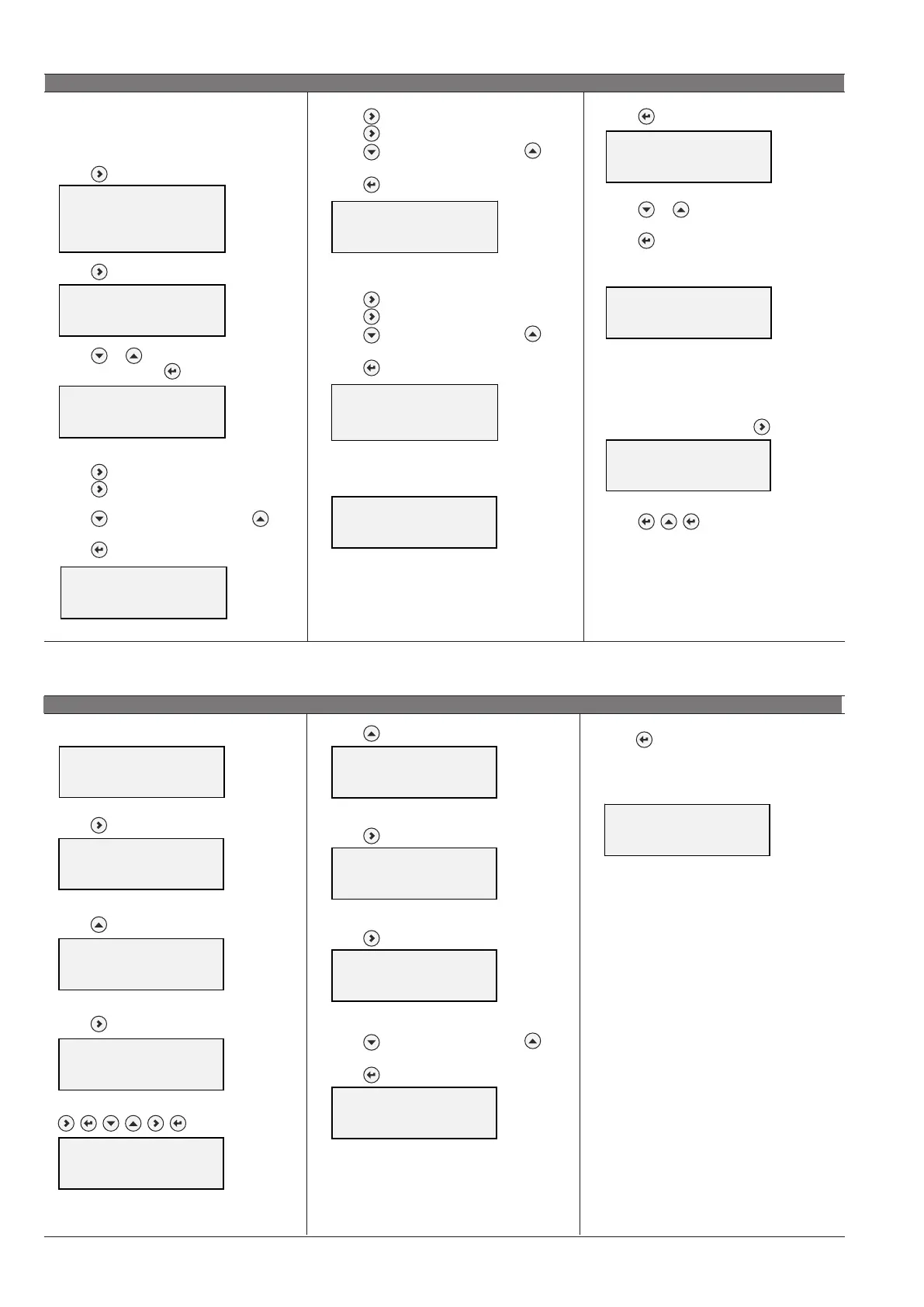6 DKRCI.PI.SC0.D2.02 / 520H5637 © Danfoss A/S (AC-SMC/MWA), 01-2012
• Connectthedevicetothepowersupply
(see the section "Electrical installation/
connection".
• Press 3 times.
• Press
• Press
or
to select either SINGLE
or COAXIAL. Press to conrm.
• Press
to change the PROBE LENGTH.
Press
to change the position of the
cursor.
Press
to decrease the value or
to
increase the value.
Press to conrm.
AKS 4100
QUICK SETUP ?
YES NO
AKS 4100
PROBE TYPE
SINGLE CABLE
AKS 4100
PROBE LENGTH
05000 mm
AKS 4100
SCALE 4 mA
04946 mm
AKS 4100
SCALE 20 mA
00070 mm
• Press
to change of SCALE 4 mA.
Press
to change the cursor position.
Press
to decrease the value or
to
increase the value.
Press to conrm.
• Press
to change of SCALE 20 mA.
Press
to change the cursor position.
Press
to decrease the value or
to
increase the value.
Press to conrm.
• WaitforQUICKSETUPtocomplete
8-second timeout
AKS 4100
QUICK SETUP
COMPLETED IN 8
AKS 4100
1.0.0
QUICK START
AKS 4100
1.0.0
STORE NO
AKS 4100
DISTANCE
5000 mm
• Press to conrm.
• Press
or
to select either
STORE NO or STORE YES.
Press to conrm.
Default screen appears:
Quick Setup completed
You have the possibility of checking
your settings by pressing
twice.
Press
to return to
default screen.
Quick Setup (all values below are only examples)
Default screen
• Press
• Press
• Press
Enter password:
AKS 4100
DISTANCE
5000 mm
AKS 4100
1.0.0
QUICK START
AKS 4100
2.0.0
SUPERVISOR
AKS 4100
2.0.0
__________
AKS 4100
2.1.0
INFORMATION
AKS 4100
2.2.0
TESTS
AKS 4100
2.2.1
SET OUTPUT
AKS 4100
SET OUTPUT
3.5 mA
AKS 4100
SET OUTPUT
8 mA
AKS 4100
DISTANCE
5000 mm
• Press
• Press
• Press
• Press
to decrease the value or
to
increase the value.
Press to conrm.
• Press 4 times to return to default
screen.
Default screen appears:
Force mA completed and disabled
How to force mA output (all values below are only examples)
AKS 4100
QUICK SETUP ?
YES NO
QUICK SETUP ?
AKS 4100
QUICK SETUP ?
YES NO
Note:
The signal converter can be programmed with or without mechanical process connector assembled.
