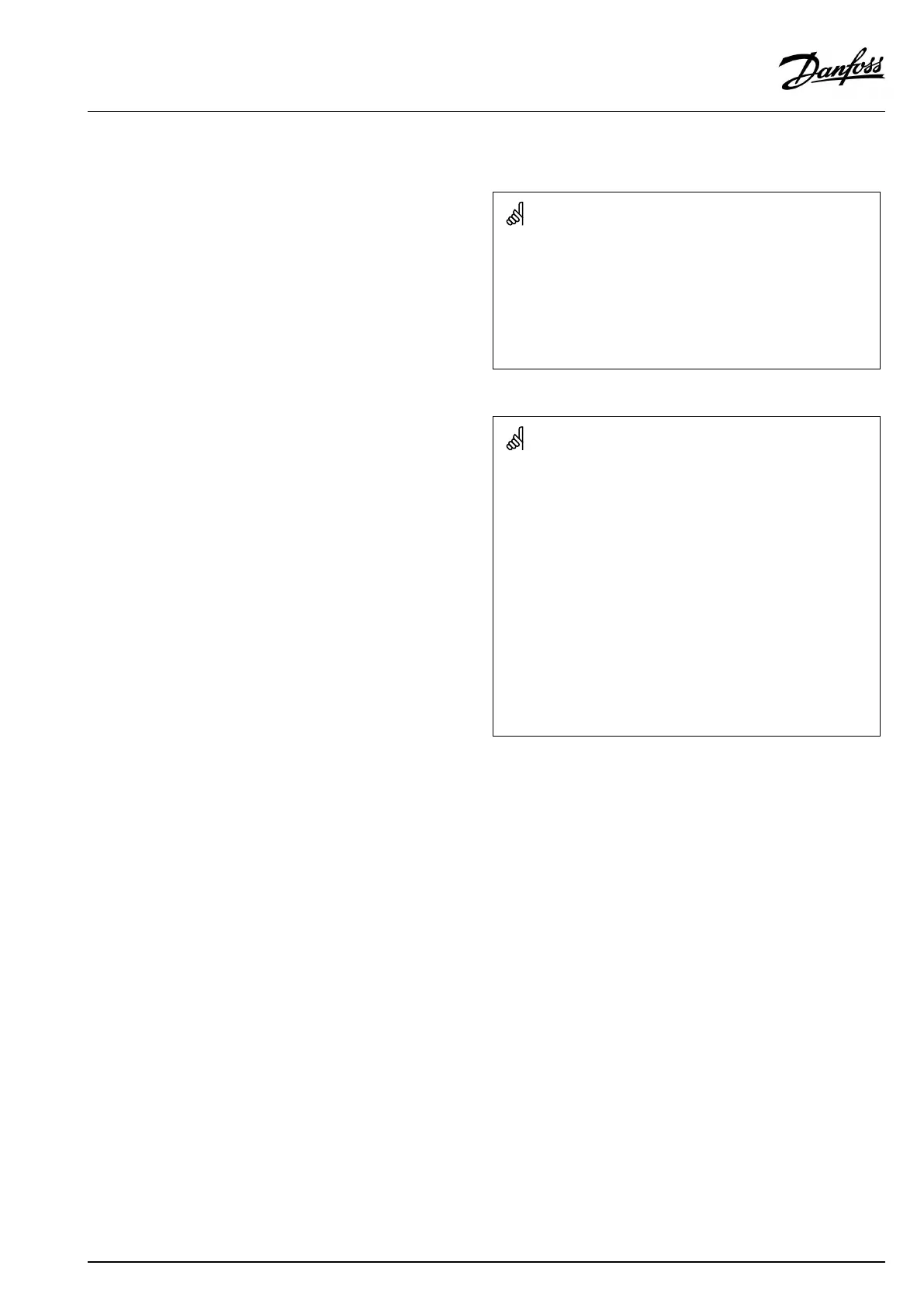5.11Alarmoverview
MENU>Alarm>Alarmoverview
Thismenushowsthealarmtypes,forexample:
•"2:Temp.monitor"
•"32:Tsensordefect"
Thealarmhasbeenactivatedifthealarmsymbol(abell)ispresent
totherightofthealarmtype.
Resettinganalarm,ingeneral:
MENU>Alarm>Alarmoverview:
Lookforalarmsymbolinspecificline.
(Example:"2:Temp.monitor")
Movecursortothelineinquestion.
Pushdial.
Alarmoverview:
Alarmsourcesarelistedinthisoverviewmenu.
Someexamples:
"2:Temp.monitor"
"5:Pump1"
"10:DigitalS12"
"32:Tsensordefect"
Relatedtotheexamples,thenumbers2,5and10areusedinthealarm
communicationtotheBMS/SCADAsystem.
Relatedtotheexamples,"Temp.monitor" ,"Pump1"and"DigitalS12"
arethealarmpoints.
Relatedtotheexamples,"32:Tsensordefect"indicatesthemonitoring
ofconnectedsensors.
Alarmnumbersandalarmpointsmightdifferdependingonactual
application.
VI.GU.L2.02
©Danfoss|2017.09|153
OperatingGuideECLComfort210/296/310,applicationA275/A375
