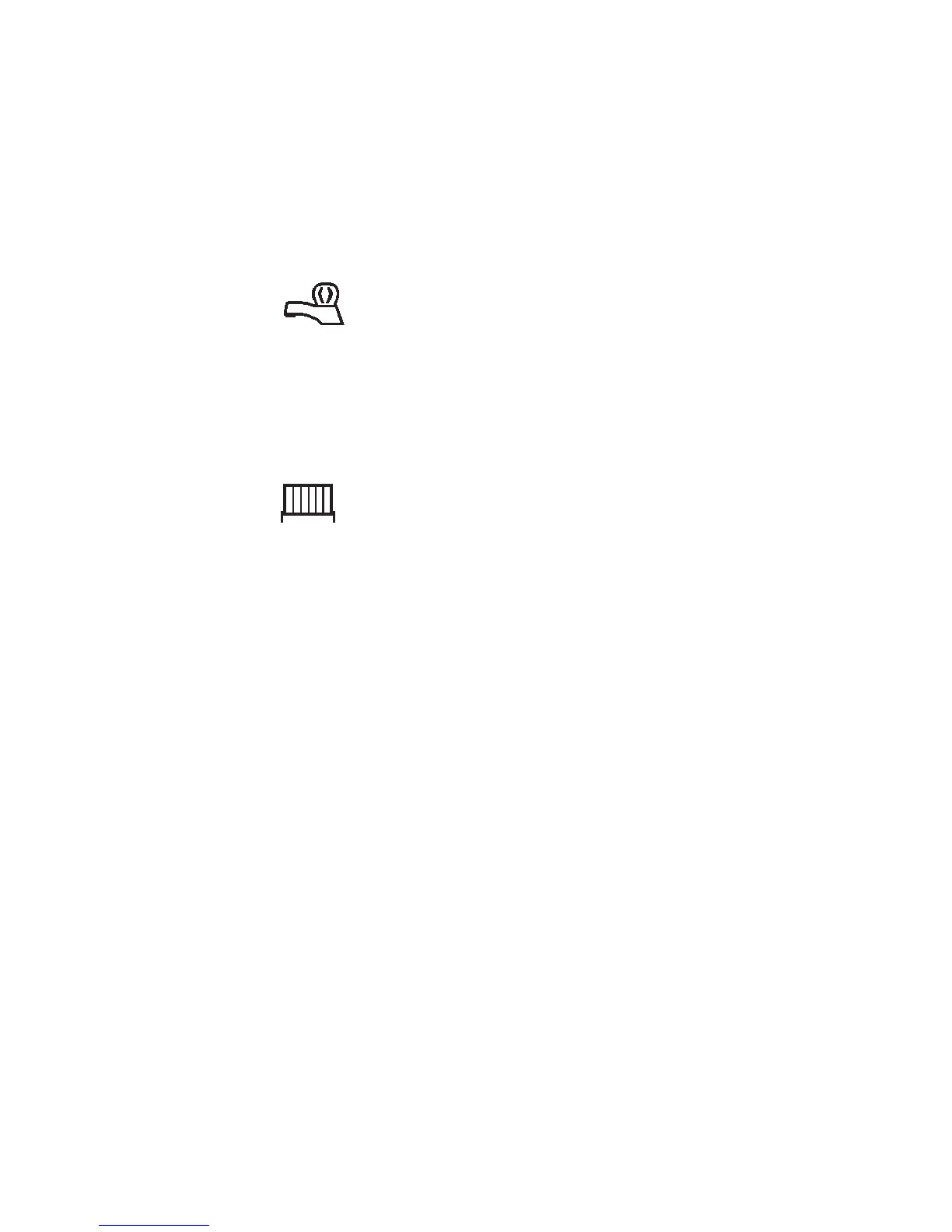8
New Installation
6. A small blanking plug is supplied to blank the unused
recessed bottom fi xing screw.
7. Before setting the programmes the unit should be RESET
by pressing the recessed button marked R/S. Ensure the
mains power to the control circuit is switched on, and
check the circuits as follows.
8. Use the (Hot Water) SELECT button to get to the
ON mode to switch the hot water output ON. Adjust the
cylinder thermostat and check that the service operates
correctly. Use the SELECT button to get to OFF mode and
check that the service does not operate.
9. Use the (Heating) SELECT button to get to the ON
mode to switch the heating output ON. Adjust any remote
thermostat(s) and check that the service operates correctly.
Use the SELECT button to get to OFF mode and check that
the service does not operate.
