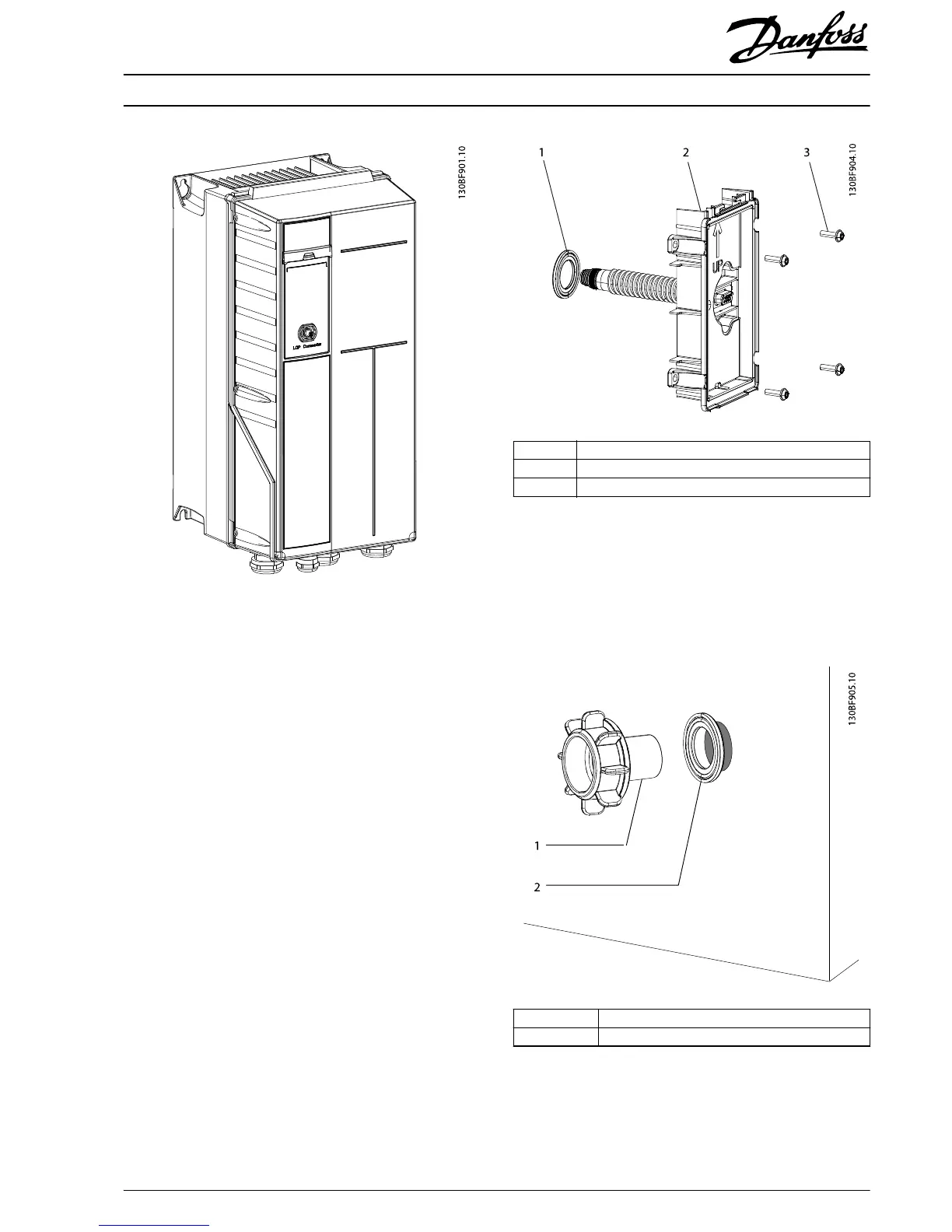Illustration 1.2 Frequency Converter with the Blind Cover
Mounting the remote LCP
1. Drill the hole in the wall that holds the LCP. The hole
diameter: 24 mm ±1 mm (1 in ±0.04 in). To ensure
that the base plate adjoins the wall, drill the hole
perpendicular to the wall (±1°). The kit is suitable for
insulated walls 30–90 mm (1.2–3.5 in) thick and solid
walls 1–20 mm (0.04–0.8 in) thick.
2. Install the base plate with the D-sub connector. Use
the gasket and 4 self-tapping screws to secure the
plate. See Illustration 1.3.
1Gasket
2 Base plate
3Screws
Illustration 1.3 Base Plate with D-sub Connector
3. Put the nut on the D-sub connector and tighten it
with torque of 1.5 Nm (13 in-lb). Ensure that the base
plate and the nut are tight on both sides of the wall.
For very thin walls, the nut can also be turned 180°.
See Illustration 1.4 and Illustration 1.5.
1Nut
2Gasket
Illustration 1.4 The Nut, Standard Position, for Thick/Insulated
Walls
Installation Instructions
Remote Mounting of LCP
VLT
®
HVAC Drive FC 102
MI05A202 Danfoss A/S © 11/2017 All rights reserved.
3