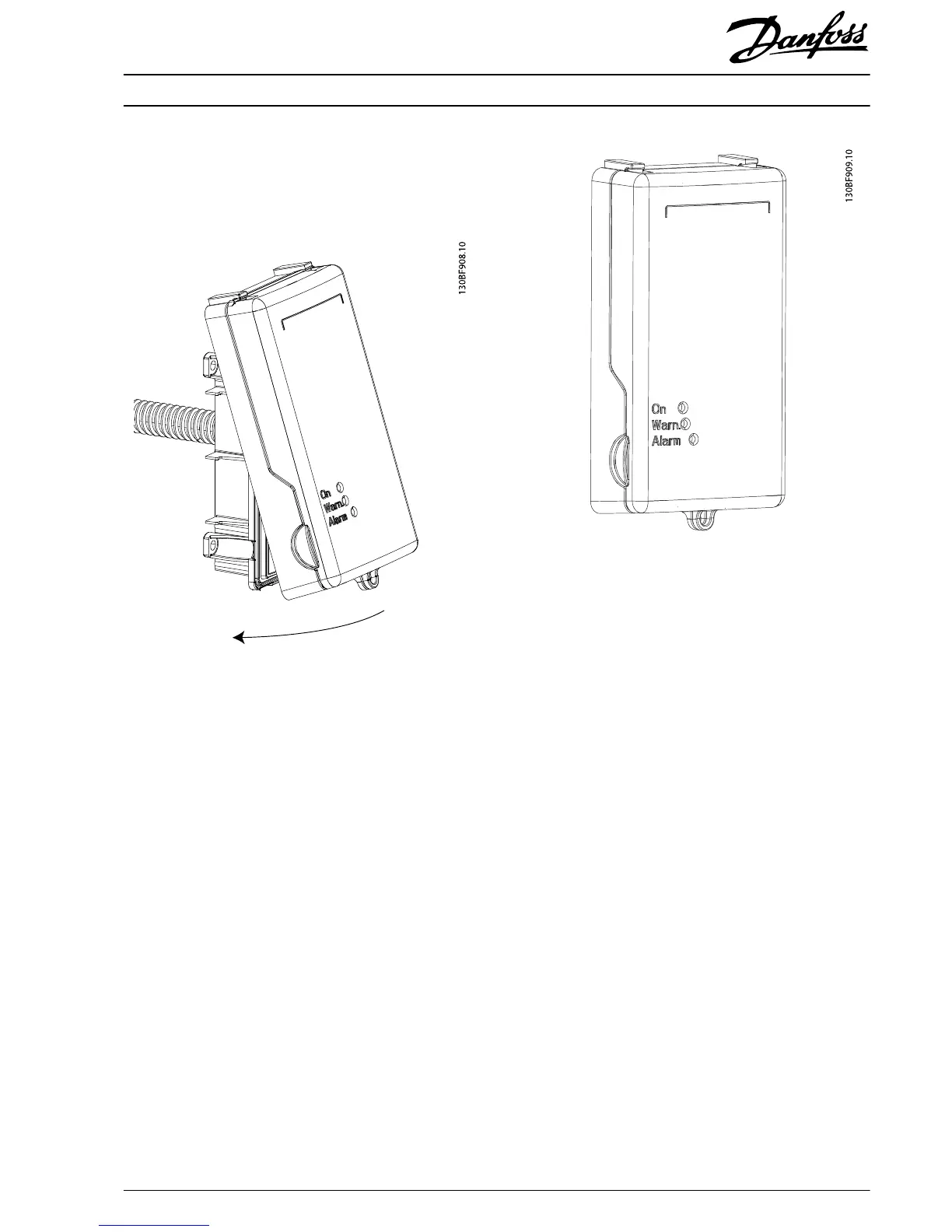5. Mount the intermediate cover and lid on the base
plate. The cover has a click-on type connection.
Connect the top of the lid to the cradle and then
push it until it clicks. The unit with this cover has
rating IP54. See Illustration 1.9, and Illustration 1.10.
Illustration 1.9 Connect the Lid with the Front Cover
Illustration 1.10 Base Plate with the Covers
Installation Instructions
Remote Mounting of LCP
VLT
®
HVAC Drive FC 102
MI05A202 Danfoss A/S © 11/2017 All rights reserved.
5