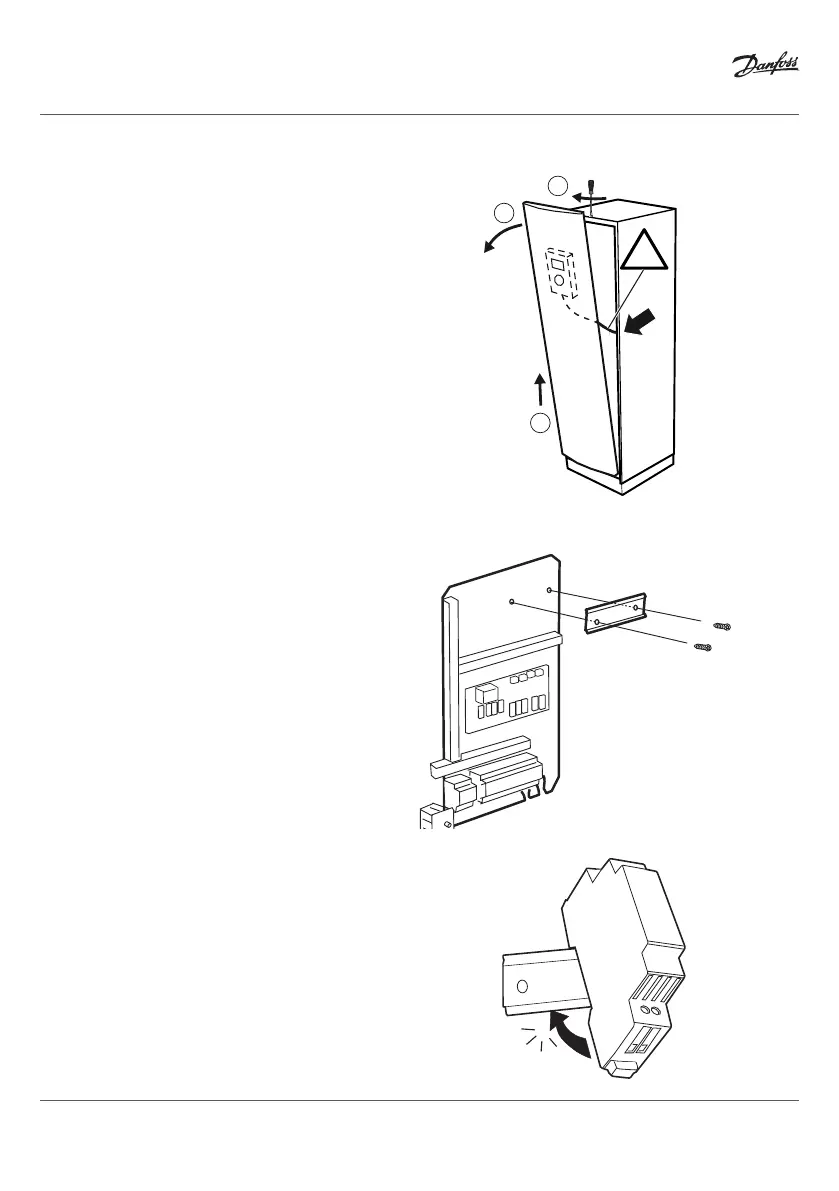10
VIIFR102 © Danfoss 03/2014
Installation manual Danfoss Link™ HP kit
2. Mount the DIN rail in the prepared holes in the electrical panel. Fasten the rail using screws and a
suitable tool. Self-tapping screws may also be used.
1. The cover is opened by turning the open/close
mechanism, after which the cover can be lifted off.
Be careful with the display cable behind the cover.
1
2
3
!
2. Attach the converter by first placing it on the upper part
of the fitting and then snapping it into position.