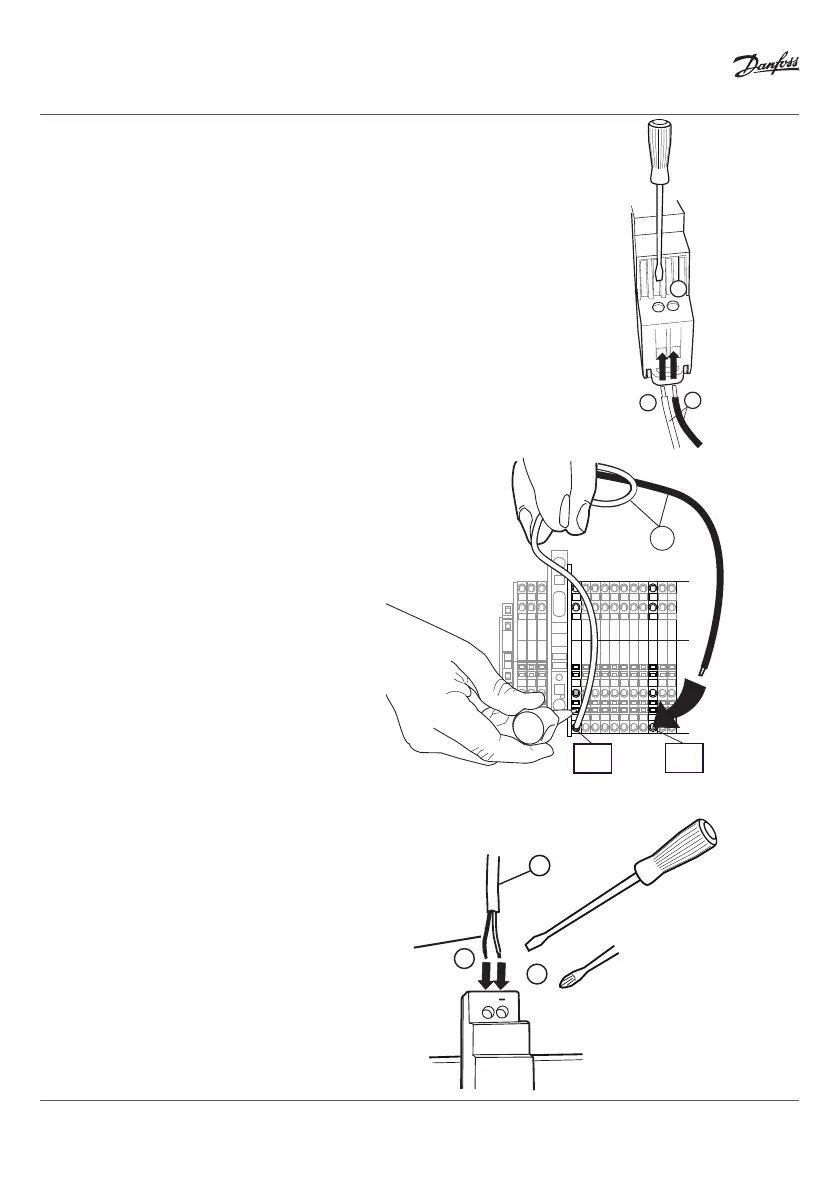11
VIIFR102 © Danfoss 03/2014
Installation manual Danfoss Link™ HP kit
Wiring
1. Connect the grey wire to the L terminal and the blue wire to the N terminal.
2. Route the cables through the electrical cabinet
and connect the grey wire to L 1:1 and the blue
wire to N on the connector bank.
3. Connect the DCM03 cable, red to + (positive)
and white to - (negative).
L
N
2
II
1
L1:1L1:1
N
L1:1
N
II
2
1
+
III
Červený
Rød
Rot
Red
Rojo
Rouge
Rosso
Rood
Rød
Czerwony
Красный
Punainen
Röd