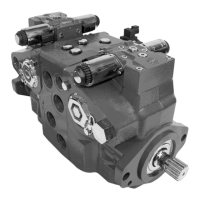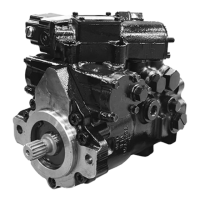Wiring
Level indicator
14.
Rotation direction
15.
Bleeding
16.
Level and temperature indicators
must be tted. Follow installation
instructions
Missing or incorrectly connected level
and temperature indicators cause
damage
Check pump drive motor rotation
direction matches that of the pump
prior to installation
Incorrect rotation direction will
damage the pump
Bleeding the pump will ensure correct
cooling and lubrication
Insucient bleeding may cause dam-
age (not applicable to Power Packs)
Starting procedure
Observing the starting procedure will
ensure problem-free operation
If the system is not cleaned before
starting, the lter will clog
Cleaning procedure
1. Fill cold water into the system via the return lter and
bleed the pump (Power Packs PPH 4 - 6.3 - 10 and 12.5 are
self-bleeding)
2. Start and bleed the system -without pressure by opening
the bypass valve
3. Add the cleaning agent to give 3% agent/water solution
4. Run the system for 60 min. and activate all components as
often as possible to ensure eective ushing with the
cleaning agent
5. Empty the system of the cleaning agent solution
Flushing procedure
6. Fill cold water through the return lter and bleed the
pump (Power Packs PPH 4 - 6.3 - 10 and 12.5 are
self-bleeding)
7. Run the system for 30 min. and activate all components as
often as possible
8. Empty the system of the water
9. Alternatively the system may be ushed by running the
unit without the return hose while continuously lling up
water. The ushing should continue until there is no trace
of cleaning agent in the return water
10. Change the return lter element, ll cold water through
the return lter and bleed the pump during start up
11. The system is now ready for operation
Starting procedure
?
1
2
2-3
days
60 min.
76
180R9379 | AQ188686503004en-000801 | PAH 2-12.5 } 07.2022
