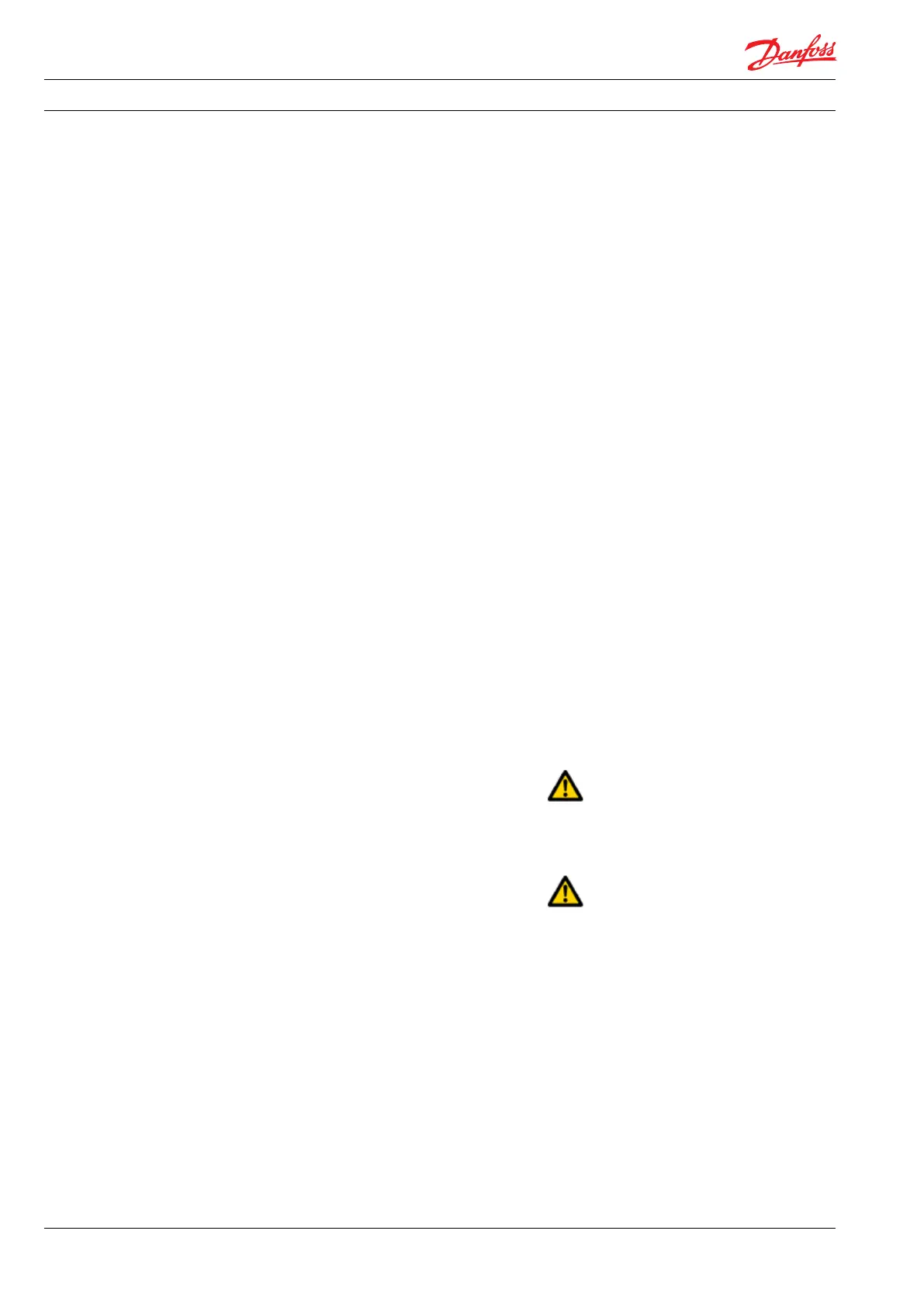Operation guide | Installation, Operation and Maintenance Manual for PAH 2-12.5 pumps
12
180R9379 | AQ188686503004en-000801 | PAH 2-12.5 | 07.2022
5.12 Ensure free ow
Ensure free ow from relief valve (table 1, item
5.6, CP 8). A blocked relief valve can cause
excessive build-up of pressure and thereby cause
dangerous situations and damage to the whole
system.
5.13 Verify setting of safety/relief valves
Make sure, the relief valve is placed correctly (see
open system design, item 1).
Check the pressure settings on the name plate
of the relief valve. If they are within specica-
tions, you can continue.
5.14 Bleed and remove air from the pump
Open bleeding plugs. Keep the plugs open until
the high-pressure pump is bleeded.
If the pump is submerged, remove all bleeding
plugs before mounting in reservoir.
5.15 Verify direction of rotation
The direction of rotation must always follow the
arrow. The arrow is placed on the pump or pump
unit.
Check the direction of rotation before mounting
the pump.
Unlock the safety circuit breaker. Start the motor
for 1 second and observe the direction of
rotation either looking on the fan of the motor or
on the coupling through the hole in the bell
housing (not available on all bell housings). If the
motor is turning the wrong direction, switch two
phases in the connection box of the motor or
reprogram the direction in VFD.
When the motor is turning in the right direction,
the pump can be mounted.
5.16 Commissioning
5.16.1 Open system
• Check if lter element is present and
mounted correctly.
• Switch on the circuit breaker for both
motor(s) and VFD(s).
• Check rotation of the feed pump.
• Start feed pump.
• Bleed high-pressure pump until only water
leaves the high-pressure pump. Remember
to close all bleeding and draining plugs.
• Adjust pressure relief valve to minimum
setting.
• Check rotation of the high-pressure pump
by description in 5.15.
• Start high-pressure pump for 2 minutes, to
make sure all air is out of the system.
• Adjust pressure relief valve to working
pressure.
• Check all ttings for leakage.
• Check the temperature switch/controls. The
high-pressure pump must stop if tempera-
ture is above specied set point.
• Check the pressure switch/controls. The
high-pressure pump must stop if pressure is
below specied set point.
• If the system is running within the system
design limits, the system is released for
operation.
5.16.2 Closed system
• Check if the reservoir is clean.
• Check if lter element is present and
mounted correctly.
• Fill water at the reservoir using the lling
valve. Inspect immediately for leakage.
• Bleed high-pressure pump until only water
leaves the high-pressure pump. Remember
to close all bleeding and draining plugs.
• Adjust pressure relief valve to minimum
setting.
• Check rotation of the high-pressure pump
by description in 5.15.
• Start high-pressure pump for 2 minutes, to
make sure all air is out of the system.
• Check reservoir low level switch/controls.
The high-pressure pump must stop if low
level switch is activated.
• Adjust pressure relief valve to working
pressure.
• Check the temperature switch/controls.
The high-pressure pump must stop if
temperature is above specied set point.
• Check the lter pressure switch/controls. A
warning must be given if pressure is above
specied set point.
• If the system is running within the system
design limits, the system is released for
operation.
5.17 Check the lter condition
Evaluate contamination found in lter, replace
lter elements, if necessary.
5.18 Instruct operator and maintenance
personnel
Before using the pump/pump unit, the personnel
must be instructed in using the pump/pump
unit, its function, components, documentation
and safety.
Danfoss oers commissioning and service at
system manufacturer’s location. Rate quotes are
oered upon request.
