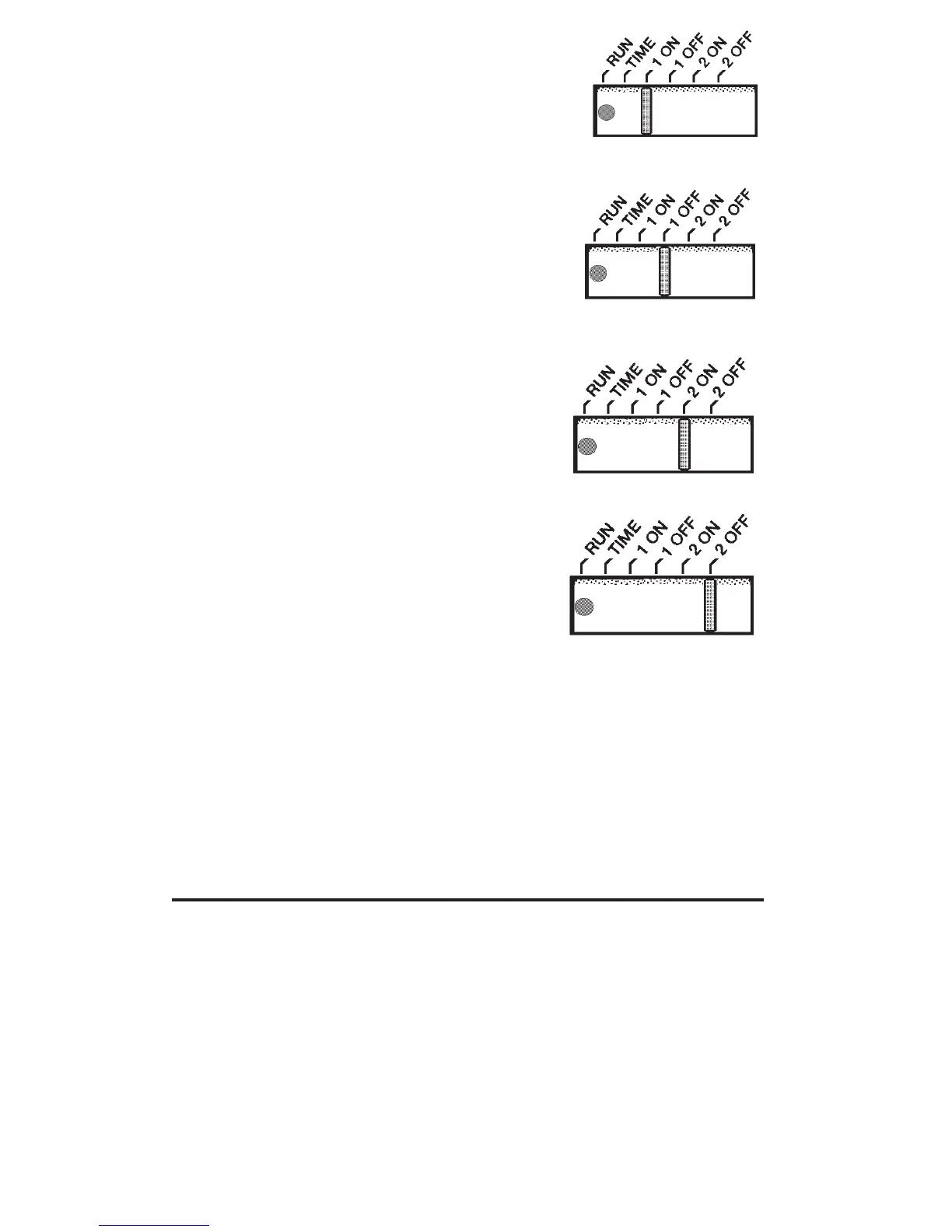13
Remember to return the slider switch to the
RUN position after programming
!
Programming the unit
Move the slider to the 1st ON
position and use W and X
keys to set the time you want
the programmer to fi rst come on
Move the slider to the 1st OFF
position and use W and X keys
to set the time you want the
programmer to fi rst go off
Move the slider to the 2nd ON
position and use W and X
keys to set the time you want
the programmer to next come on
Move the slider to the 2nd OFF
position and use W and X keys
to set the time you want the
programmer to next go off
Temporary User Overrides
Sometimes you may need to change the way you use your
heating temporarily, i.e. due to unusually cold weather.
The SET2E has two convenient overrides which can be
selected without affecting the set programme.
Note: This will only work when the slider switch is in the
RUN position and will automatically cancel at the start of
the next programmed event.