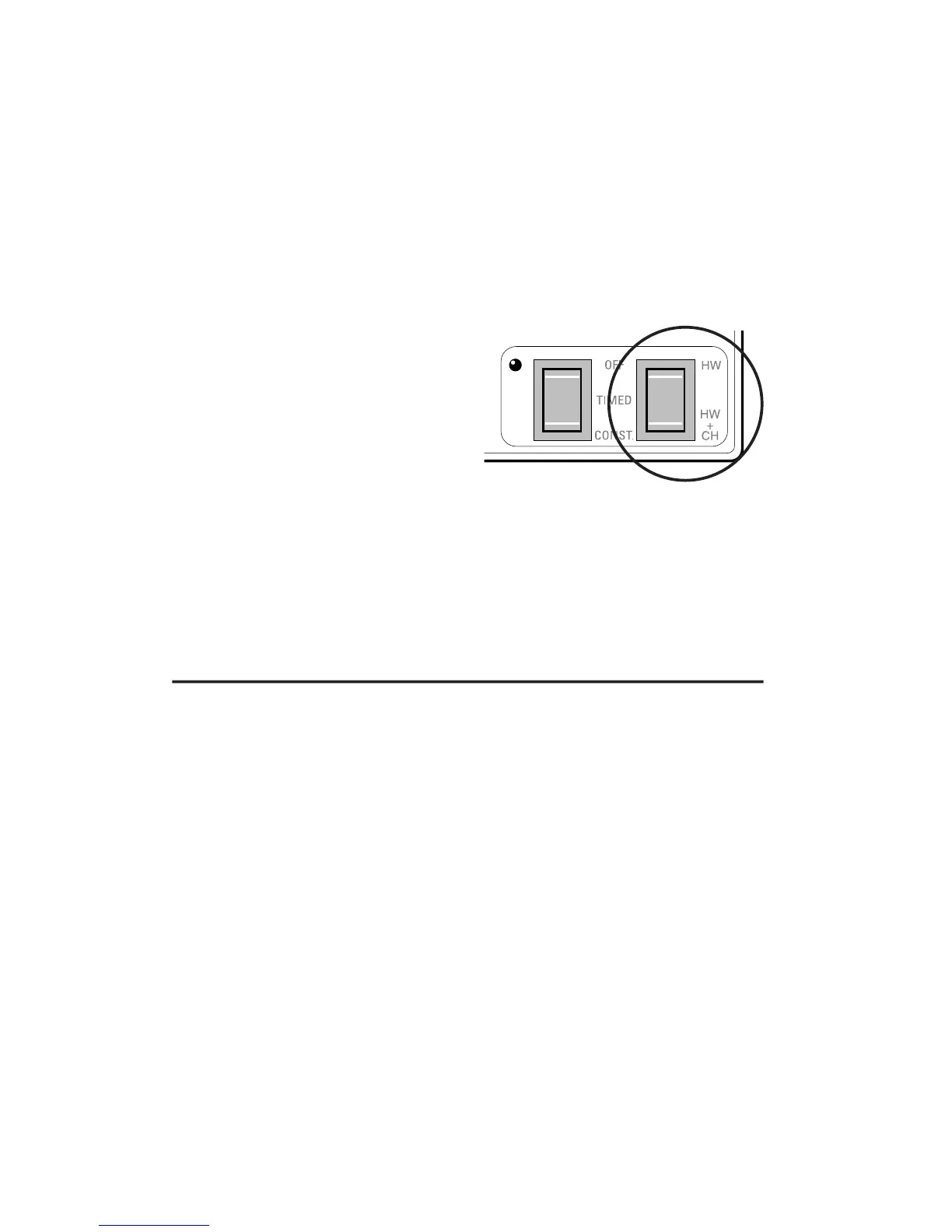15
TIMED - the heating will come on and go off at the
times you have programmed (including any temporary
overrides you may select)
CONSTANT - the heating will come on manually and
stay on constantly until you change the position of the
switch
Right-hand switch
HW + CH - both heating
and hot water are
controlled according to
the set programme
HW - heating is turned off
and only the hot water is
controlled according to
the set programme
Memory Backup
IMPORTANT
If the SET2E is ever disconnected from the mains the
display will go blank but the unit will keep your programme
time and settings for up to 10 hours.
When power is restored the unit will continue to function
as normal.
For power cuts or disconnections of greater then 10 hours,
when mains power is restored you must reset the unit (see
page 10). This will reinstate the factory preset programmes
and set the time of day to noon.
Manual settings and memory backup