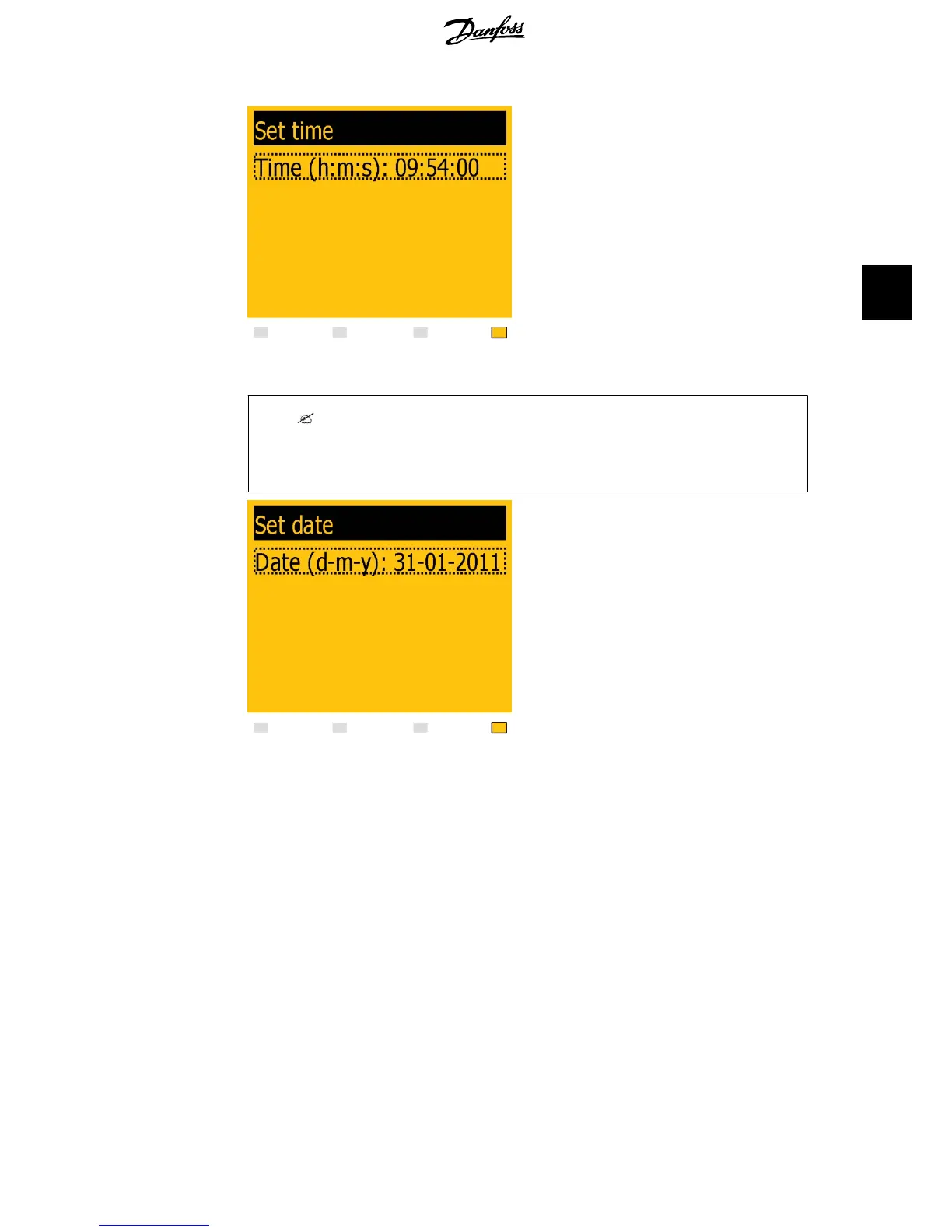Illustration 4.2: Set Time
Set time as prompted by the display. Press
'OK' to select number. Press ‘
’ to scroll up
through the numbers. Select by pressing
'OK'.
The clock is 24-hour format.
Note:
It is very important to set the time and date accurately as the inverter uses this for logging.
If a wrong time/date is accidentally set, correct it immediately in the set date and time menu
[Setup → Inverter details → Set date and time].
Illustration 4.3: Set Date
Set date as prompted by the display. Press
'OK' to select. Press ‘
