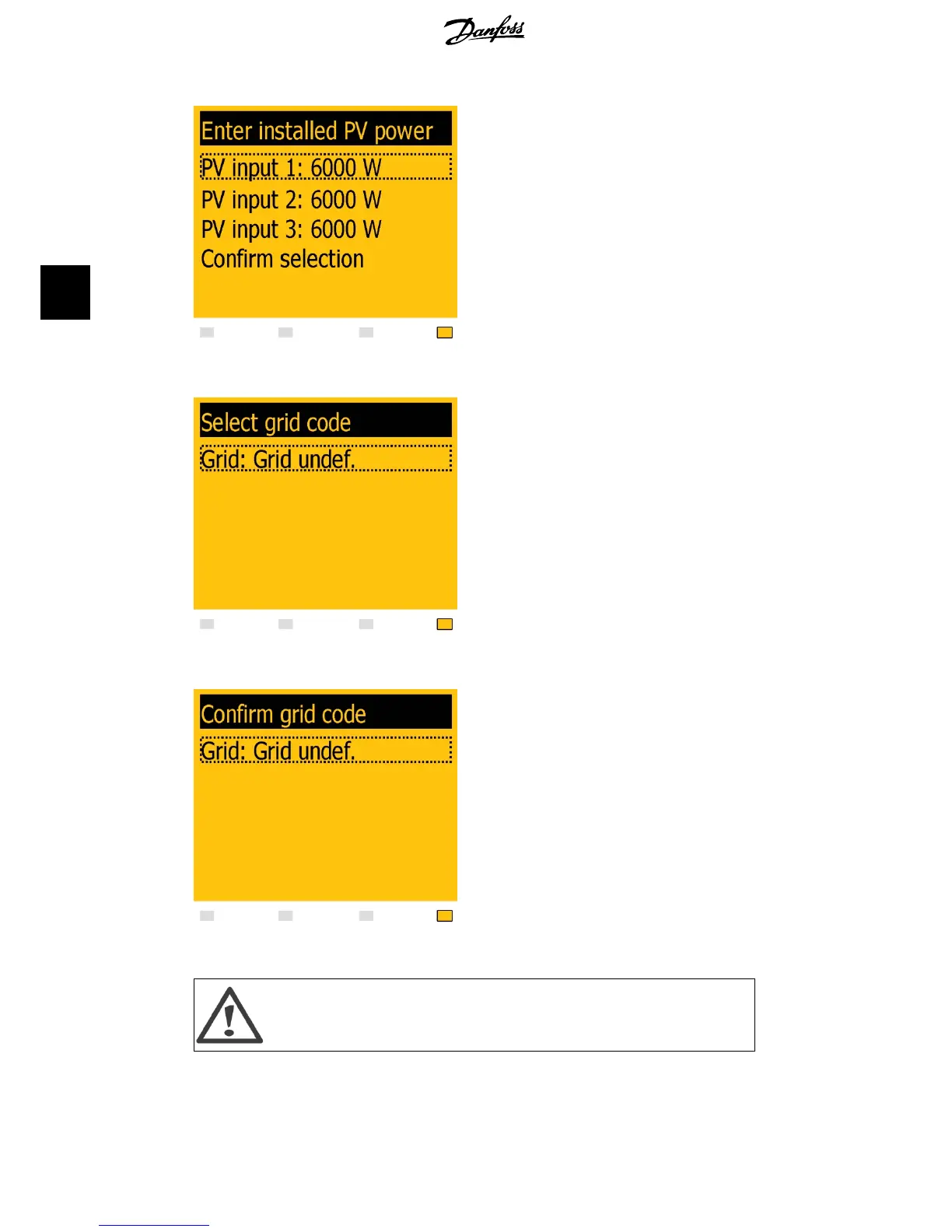Illustration 4.4: Installed PV Power
Enter the amount of installed PV power for
each of the PV inputs. When two or more PV
inputs are connected in parallel, each PV in-
put in the parallel group must be set to the
total amount of PV power installed to that
group divided by the number of parallel in-
puts. See the table below for examples of in-
stalled PV power.
Illustration 4.5: Select Grid Code
The display will now show “Select grid”. The
grid code is set to “undefined” at initial start-
up. To select grid code, press 'OK'. Press ‘
’ to scroll down through the list of coun-
tries. Select the grid code for the installation
by pressing ‘OK’. To meet medium-voltage
grid requirements select a grid code ending
in MV. It is very important that the correct
grid code is chosen.
Illustration 4.6: Confirm Grid Code Selection
Confirm the choice by selecting the grid code
again and press 'OK’. The settings for the
chosen grid code have now been activated.
Correct selection of grid code is essential to comply with local and national stand-
ards.
4. Start-up and Check of Settings
20 L00410309-07_02
4