Do you have a question about the Danfoss VLT 3008 and is the answer not in the manual?
Essential safety rules to follow for proper operation and installation.
Precautions against unintended motor starts and potential hazards.
List and guides for diagnosing and resolving faults.
Pre-configured settings for optimal operation.
Default parameters for Operation, Load/Motor, and References.
Default parameters for Functions, I/O, Serial, and Service.
Factory settings categorized by mains voltage (200/230V, 380/415V, 440/500V).
Standard procedure for initial setup in most scenarios.
Steps to safely power up and start the frequency converter.
Configuration for standard motor operation without a brake.
Settings for specialized motors or variable torque applications.
Comprehensive motor protection features.
Guidance on selecting the appropriate VLT® converter size.
Table for selecting VLT® models based on power and voltage.
Detailed specifications for 200/230V and 220/230/240V mains.
Detailed specifications for 380/400/415V mains.
Continued specifications for 380/400/415V mains.
Detailed specifications for 440/460/500V mains.
Continued specifications for 440/460/500V mains.
Overview of VLT® 3002-3008 models and voltage variants.
Overview of VLT® 3006-3052 models and voltage variants.
Overview of VLT® 3032-3250 models and voltage variants.
Detailed specifications for 200/230V and 220/230/240V mains.
Detailed specifications for 380/400/415V mains.
Continued specifications for 380/400/415V mains.
Detailed specifications for 440/460/500V mains.
Continued specifications for 440/460/500V mains.
Maps terminals to specific parameter functions.
Wiring diagram for start/stop with 4-20mA output signal.
Wiring diagram for thermistor motor connection.
Wiring for 3-conductor start/stop with 0-20mA output.
Wiring for digital speed control and relay output indication.
Wiring for selecting one of six predefined speeds.
Wiring for internal PID control using 0-10V setpoint.
Critical safety notice for unit mounting.
Basic rules for attaching the unit before installation.
Methods for routing cables into the unit enclosure.
Ensuring adequate airflow for effective cooling.
Critical warnings, pre-fuse needs, and general installation notes.
Wiring diagrams for connecting mains and motor to 3002-3052 models.
Wiring for 3032-3075 (230V) models connecting mains and motor.
Wiring diagrams for connecting mains and motor to 3100-3150 models.
Wiring diagrams for connecting mains and motor to 3200-3250 models.
Details on connecting standard 3-phase asynchronous motors.
How to configure the motor's rotation direction.
How VLT® converters meet CE and EMC directives.
Details on meeting EMC requirements for installations.
Proper earthing procedures for electromagnetic compatibility.
General instructions for achieving EMC compliance.
Best practices for motor cables to ensure EMC compliance.
Description of keys used for local motor control.
Description of keys used for parameter programming.
Explains different display modes and information shown.
Reasons and methods for initializing the unit to factory settings.
Step-by-step guide for manual unit initialization.
Using parameter 604 for initializing unit settings.
How to move between groups and parameters.
Parameters related to display, operation, and setup.
Parameters for motor setup, adaptation, and load.
Continued parameters for motor control and load adaptation.
Steps for tuning the PID controller for optimal performance.
Features and parameters for electromechanical brake control.
Detailed descriptions of parameters in Group 2.
Setting the maximum output frequency range for the converter.
Setting the output frequency for minimum reference input.
Setting the output frequency for maximum reference input.
Setting the maximum allowable output current.
Configuring acceleration time from 0 Hz.
Configuring deceleration time to 0 Hz.
Setting frequency for external brake release.
Setting frequency for external brake activation.
Setting minimum current threshold for brake release.
Enabling the brake option and resistor for braking.
Enabling control of a spinning motor without tripping.
Setting the duration for DC current injection braking.
Setting frequency for activating DC brake during ramp-down.
Selecting automatic or manual reset behavior after faults.
Setting delay before tripping on inverter faults like undervoltage.
Configuring motor overheating warnings and trips.
Detailed descriptions of parameters in Group 4.
Selecting function for terminal 16: Reset, Stop, Freeze, Setup, or Thermistor.
Selecting function for terminal 17: Reset, Stop, Freeze, Setup, or Pulse Input.
Continued function selection for terminal 16.
Continued function selection for terminal 17.
Selecting function for terminal 18: Start, Pulse Start, or No Operation.
Selecting function for terminal 19: Reversing, Start with Reversing, or No Operation.
Selecting stop function for terminal 27: Free-wheeling, Quick Stop, DC Brake, Reset, or Stop.
Selecting function for terminal 29: Jogging, Freeze, Digital Ref., or Ramp Selection.
Detailed descriptions of parameters in Group 5.
Detailed descriptions of parameters in Group 6.
Storing and analyzing trip data, fault codes, and times.
Explanation of fault codes and their corresponding alarms.
Troubleshooting sequence for trips with specific error messages.
| Protection Rating | IP20 |
|---|---|
| Input Voltage | 3 x 380-480 V AC |
| Input Frequency | 50/60 Hz |
| Output Voltage | 0-100% of input voltage |
| Control Method | VVCplus |
| Communication Options | FC Protocol |
| Ambient Operating Temperature | -10°C to +40°C (derating above +40°C) |
| Storage Temperature | -25°C to +65°C |
| Relative Humidity | Max. 95% (non-condensing) |
| Cooling Method | Convection cooling |
| Output Current | Varies by model (2.5 A to 16 A) |









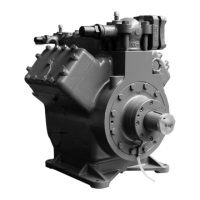


