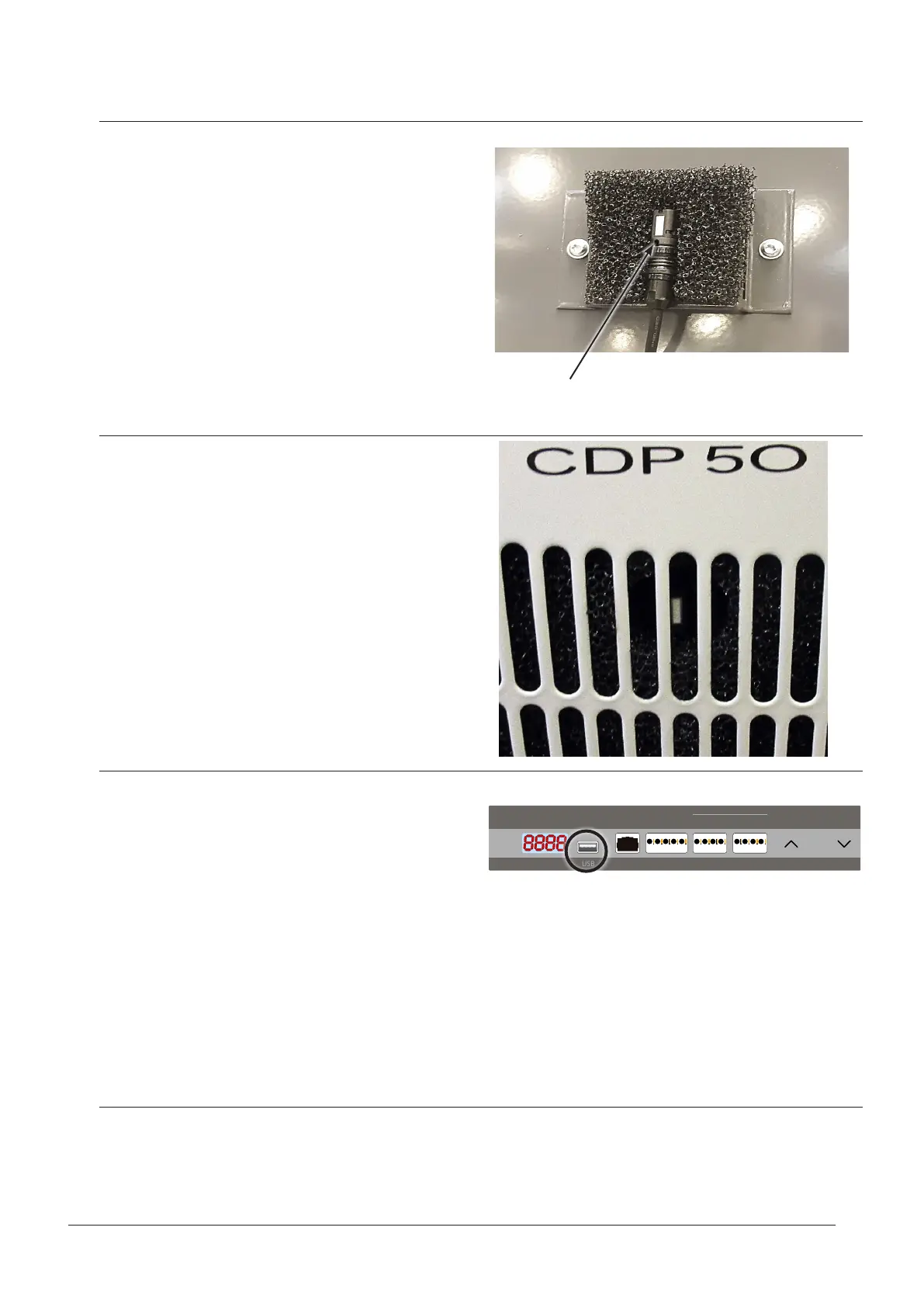2
052719 • Version 1.0 • 13.08.2019
4.
Mount the humidity sensor on the bracket with PPI lter
and two cable binders as shown.
Note: the white surface and hole in the sensor must be
facing front.
5.
Remount the front and make sure the sensor is visible
through the grille.
6.
Download latest software version
Insert the USB memory dongle in the USB port of the control
panel of the unit. The unit will now auto detect the new
software and install it.
The installation process should take no more than 30
seconds.
In the process a log le is stored on the USB memory dongle.
If you wish to read the log le but not update the software,
just insert an empty FAT32 USB memory dongle and a log le
will be downloaded.
NB: If the download procedure doesn't succeed, the unit
might have the newest software installed already.
+v
TH
TH
GND
GND
+
GND
+
RH
ON
ON
USB RS485
EXT RH/T ALARM 12V DC
RUN FAIL HEAT1 HEAT2
GND
+
GND
+
RH
ON
ON
OK