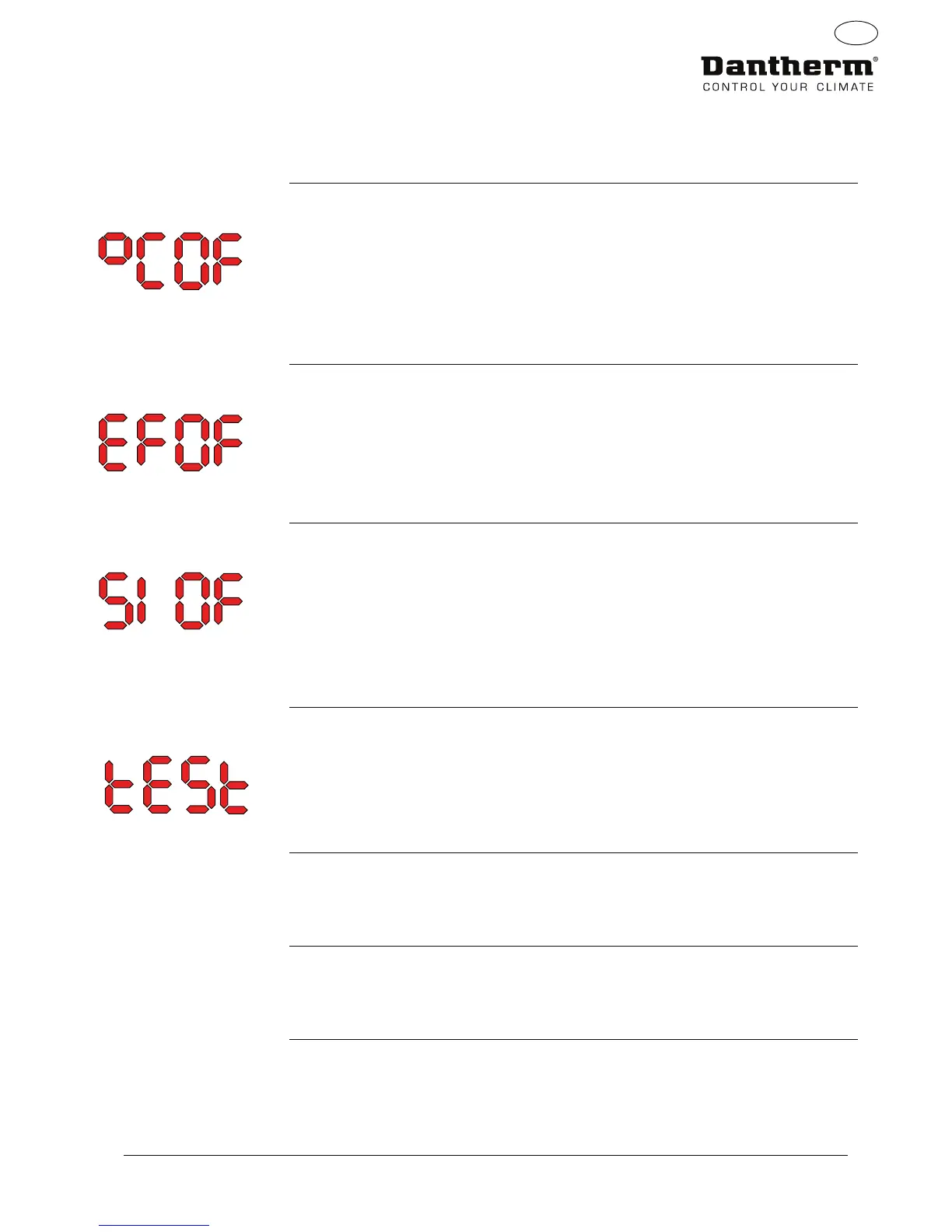23
EN
Code °C
The Code is °C and the value can be set between 05 and 34 °C. Default setting is OF. Follow
these steps to change to the desired value:
1. Press OK. The result is that the Value digits will start ashing.
2. Press the Up or Down key to the desired value. Note that pressing and holding the Up
or Down key will accelerate the number increment to 5 per second.
3. Press OK to save the new value.
Note: If no button is pressed for 10 seconds it will return to Standard view.
Code EF
The Code is EF and is the setpoint value for start of the extractor fan. The value can be set be-
tween 40 and 99 %RH. Default setting is OF. Follow these steps to change to the desired value:
1. Press OK. The result is that the Value digits will start ashing.
2. Press the Up or Down key to the desired value. Note that pressing and holding the Up
or Down key will accelerate the number increment to 5 per second.
3. Press OK to save the new value.
Note: If no button is pressed for 10 seconds it will return to Standard view.
Code SI
The Code is SI for Service Interval and mesured in weeks. Default value is OF. The value can be
set from 1 to 99 weeks. Follow these steps to change to the desired value:
1. Press OK. The Value digits will start ashing.
2. Press the Up or Down key to the desired value. Note that pressing and holding the Up
or Down key will accelerate the number increment to 5 per second.
3. Press OK to save the new value.
Note: If no button is pressed for 10 seconds it will return to Standard view.
Code tE
The Code is tE and the value is St for Selftest.
Press OK to alter the value to start self-test.
If you want to dismiss the test press and hold the down button for 5 seconds.
The unit will return to Standard View.
RS-485 Interface A list of data for the RS-485 interface is available on page 51
Datalog A list of data log parameters is avialable on page 54
