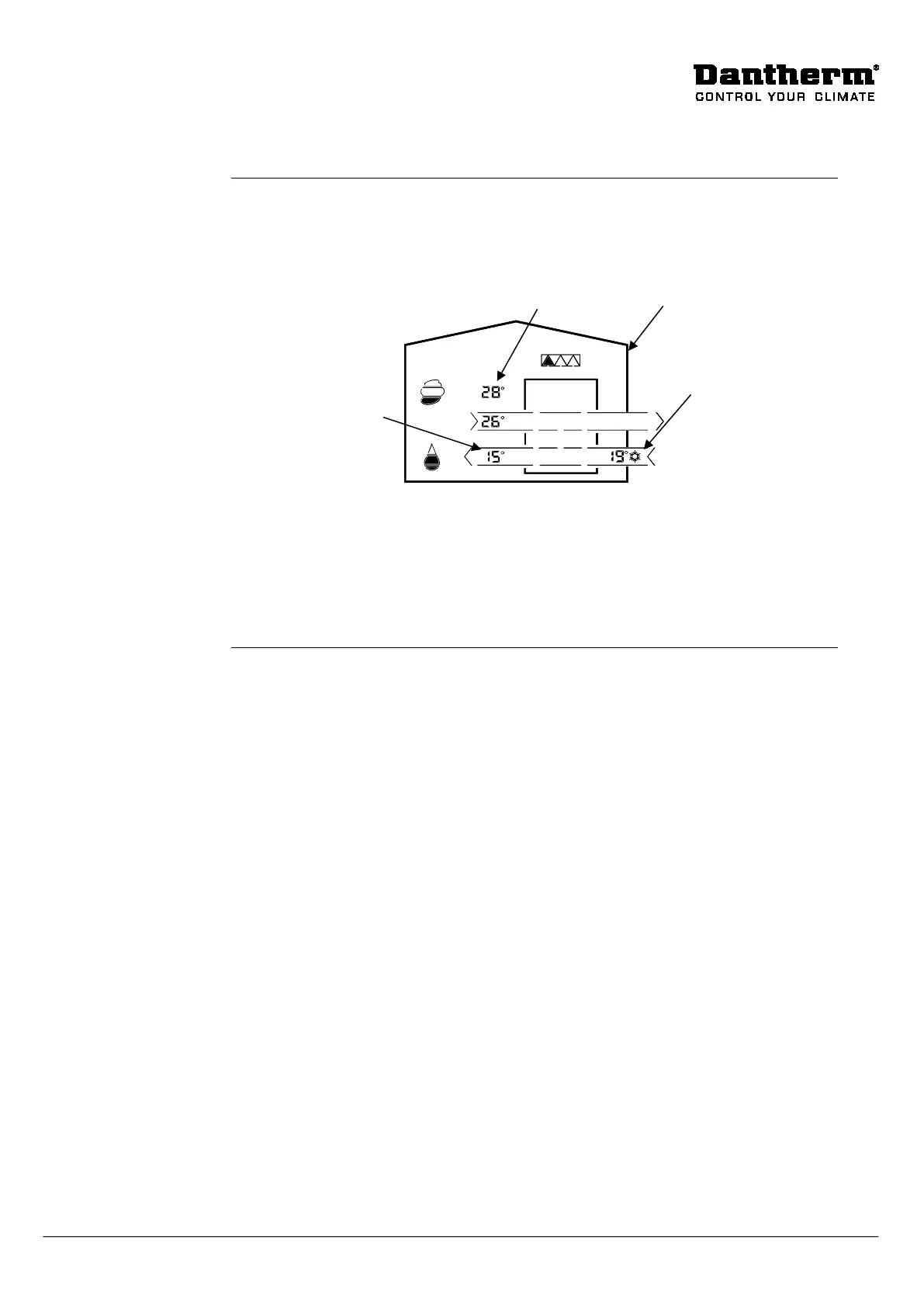19
088037 • Version 1.1 • 07.11.2019
Installer menu / installer mode, continued
In BYPASS-COOLING operation the air channels are parallel through the unit (no heat
recovery). If pre
-/aftercooling is connected, the icons for these components will be
shown when they are in operation only.
In the installer menu you can see/change the setpoints for BYPASS
-COOLING on the lo-
= Minimum outdoor temperature, where BYPASS-COOLING can
T3/SET Bypass Tmax = Minimum extract air temperature, where BYPASS
-COOLING can
or 18°C to30°C.
The setpoint for supply air temperature (T2) in connection with afterc
ooling is identical
with the T1/SET bypass Tmin.
Continued overleaf
