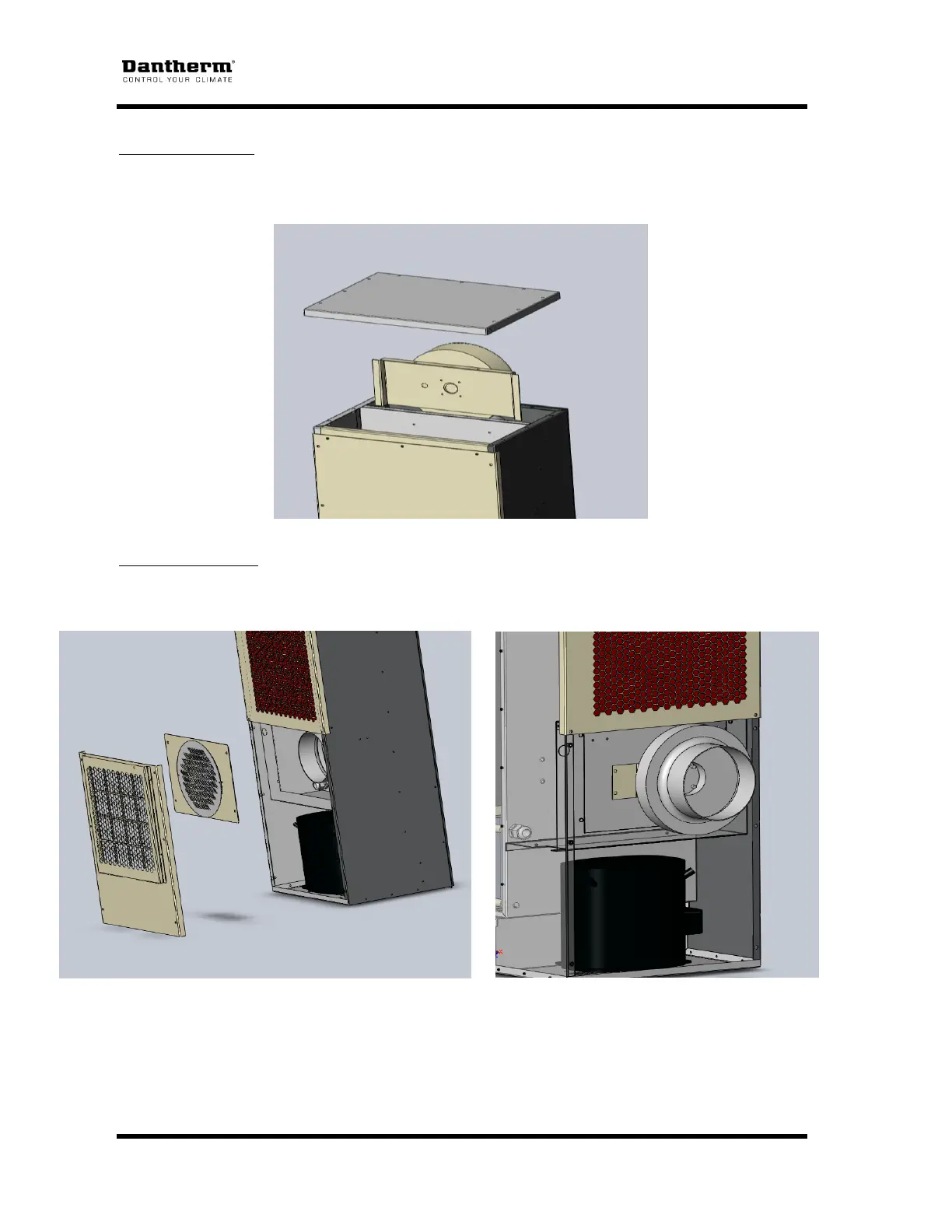iA/C T-Series Installation, Operating & Maintenance Manual
AC-6 iAC 6K 8K Manual Rev B Page 16 of 22
6.7 Component Removal
Internal Fan Removal
Remove cover. Unscrew cover on top of air conditioner. Remove torx screws
holding fan onto fan bracket. Detach wires and pull fan box out through top
opening. Remove fan and replace by removing four phillips head screws.
External Fan Removal - Remove bottom cover. Unscrew four torx screws to remove cover plate from
divider. Detach wires and unscrew four torx screws to remove condensor fan
assembly from internal divider. Remove and replace the fan by removing the four
phillips head screws.
