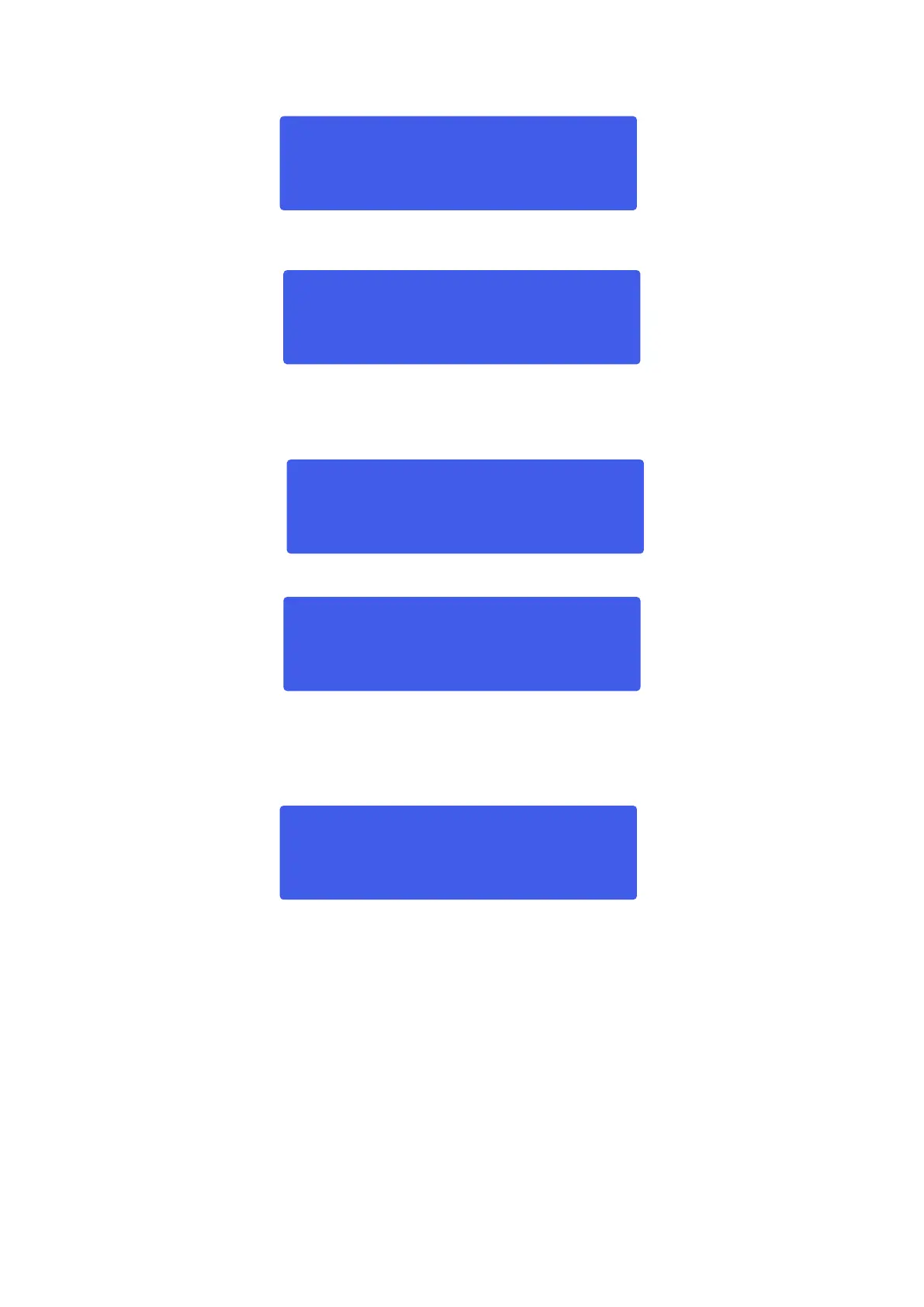Load menu
Pressing and holding the load button gives you access to the load menu.
Turning and pressing the Jog Wheel(7) allows you to select either group load or channels copy. When
selecting “group load” the display will look like shown below.
Turning the Jog Wheel(7) allows you to select preset 1-30. Confirm your selection by pressing the Jog
Wheel(7).
If you select “channels copy”, the display will look as shown below.
Confirm by pressing the Jog Wheel(7).
Now you are able to copy any input to any other input or any output to any other output by turning and
pressing the Jog Wheel(7).
System menu
Pressing and holding the system button allows you to enter the system setup.
Turning the Jog Wheel(7) allows you to choose between:
1. Device ID Setup
2. Password
3. Power On Setup
4. Backlight Setup
5. Current program
6. System Information
Pressing the Jog Wheel(7) selects the according menu.
System setup menu
1. device id menu
Copy from: input a
To: input B