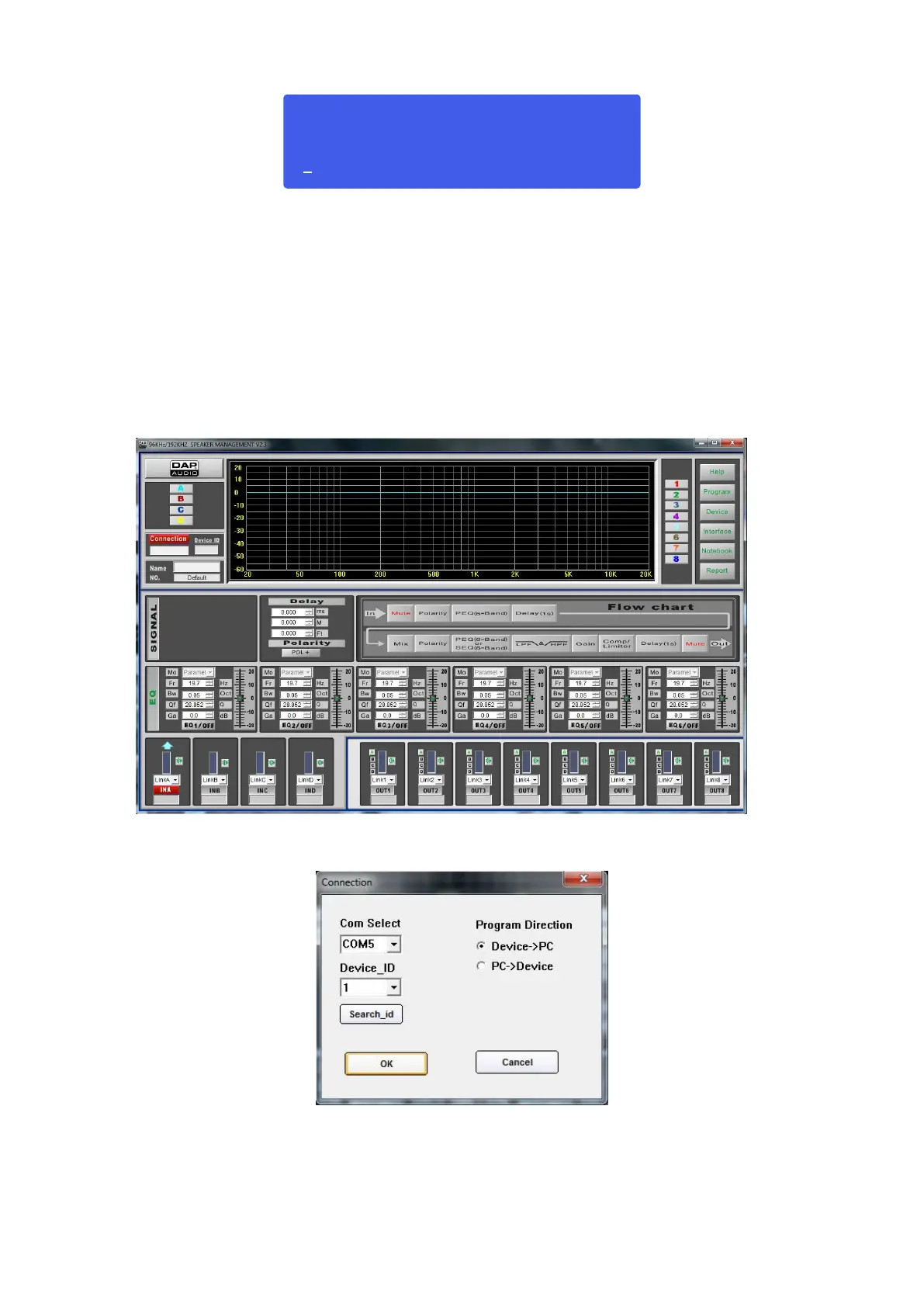Press the Jog Wheel(7) to enter Device ID Setup
Turn the Jog Wheel(7) to change the ID number. Make sure, each DSM-26 has its own unique ID-number.
Note: You’ll need the optional D2071 USB/RS-485 converter if you want to control a DSM-26 by a RS-485
bus.
Making a connection between your PC and DSM-26
Connect your DSM-26 to your PC using the included USB cable or via the optional USB/RS485 converter in
combination with a network cable.
Start up the Digital Speaker Management software.
Click the connection button. The connection window will pop up.
Check if the settings are correct and press enter. If you’re not sure which com port number is used by
your by your PC, check your device manager under windows. (Properties/Hardware/ports (COM&LPT).
Look for the “Prolific USB-to-Serial Comm Port”.