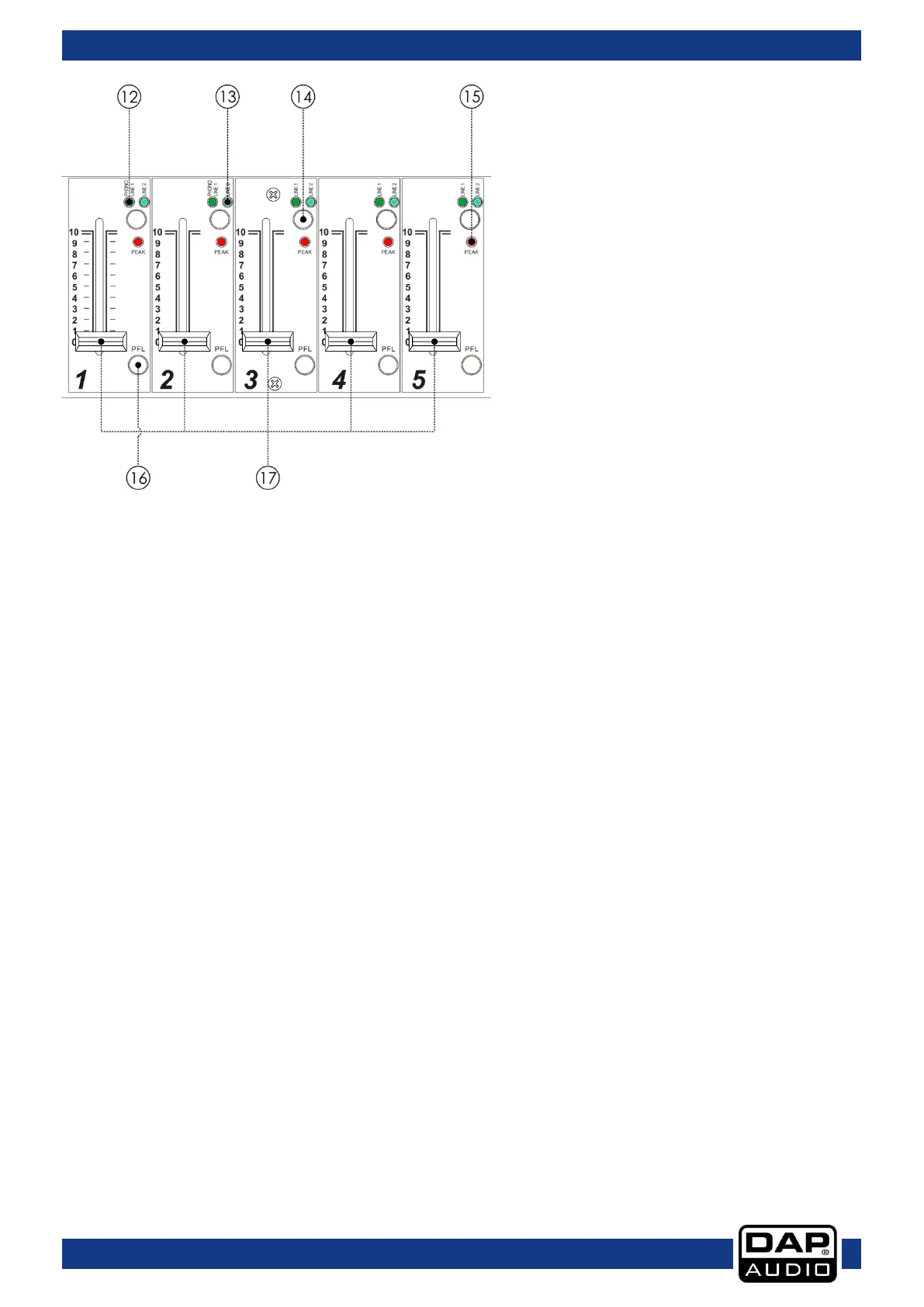8
12. Phono-line 1 LED
Indicates that the phono-line 1 input is selected.
13. Phono-line 1 LED
Indicates that the line 2 input is selected.
14. Input Selection button (Line 1/Line 2)
With this button you can select between two sets of inputs per channel.
15. Peak LED
The peak LED shows signal peaks in a channel’s incoming signal. If the red peak LED frequently blinks or
constantly lights, the corresponding channel is likely to enter clipping and you have to reduce the input’s
amplification using the corresponding gain (33-37) control on the back. The peak LED lights at a level of 8
dB below clipping. Make sure that the peak LED lights only briefly during dynamic peaks.
16. PFL button
The PFL button (pre fade listening) is designed to route the channel input to the monitor section
independent of the individual channel’s volume fader setting. It is possible to assign more than one
channel simultaneous to the PFL bus.
17. Channel fader
A logarithmic 50mm fader, which controls the volume of the corresponding channel. The overall volume
is set with the master control.