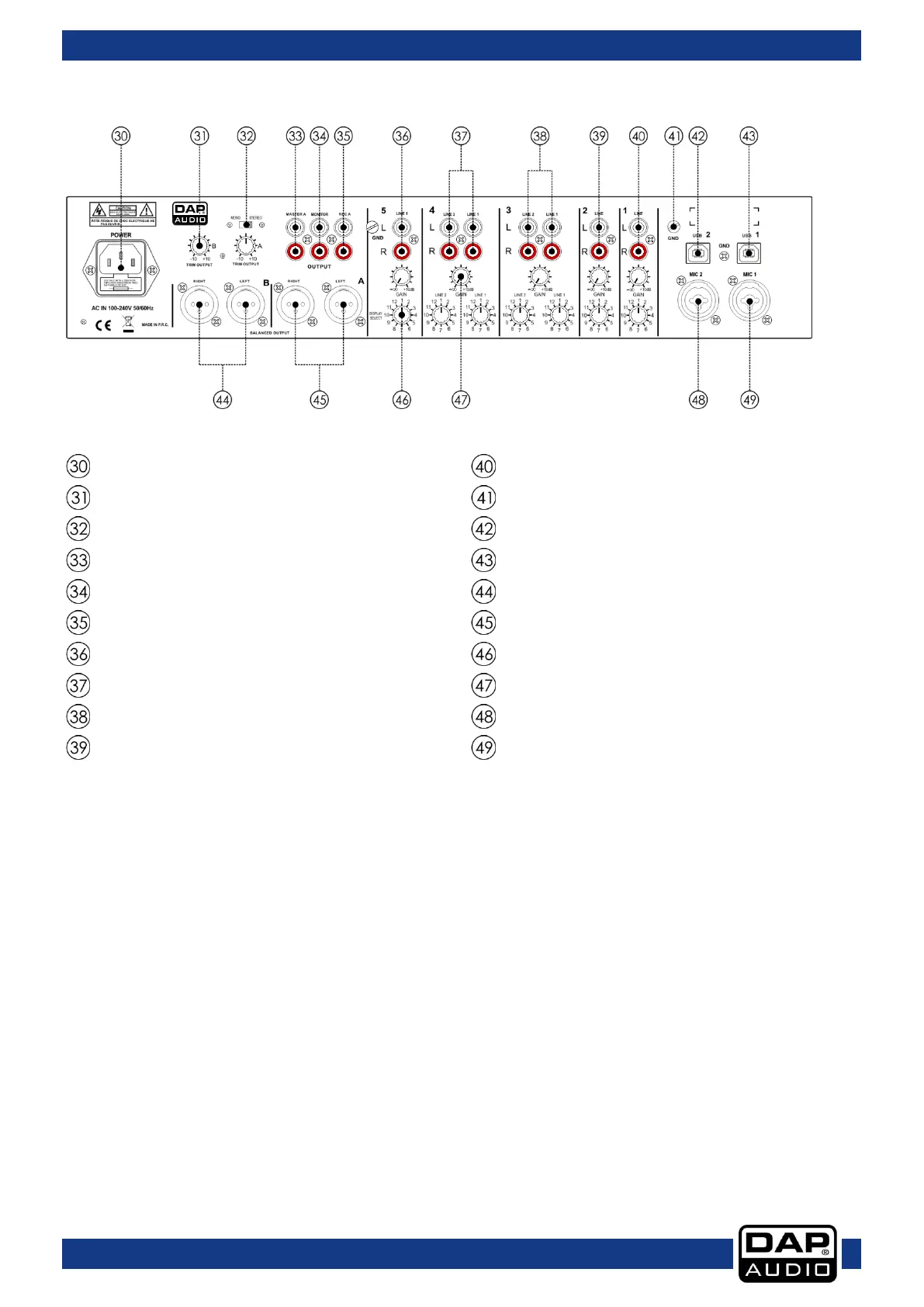6
Rear
Channel 1 line input connectors
Trim output control (master A/B)
Master A mono/stereo switch
Master A RCA unbalanced out connector
Monitor unbalanced out connector
Master B XLR balanced out connector
Record A RCA unbalanced out connector
Master A XLR balanced out connector
Channel 5 line 1 input connectors
Display select switch (all RCA inputs)
Channel 4 line 1/line 2 input connectors
Channel gain control (all RCA inputs)
Channel 3 line 1/line 2 input connectors
Mic 2 combo input connector
Channel 2 line input connectors
Mic 1 combo input connector
Installation
Remove all packing materials from the IMIX-7.2 USB. Check that all foam and plastic padding is removed.
Connect all cables.
Always disconnect from electric mains power supply before cleaning or servicing.
Damages caused by non-observance are not subject to warranty.
