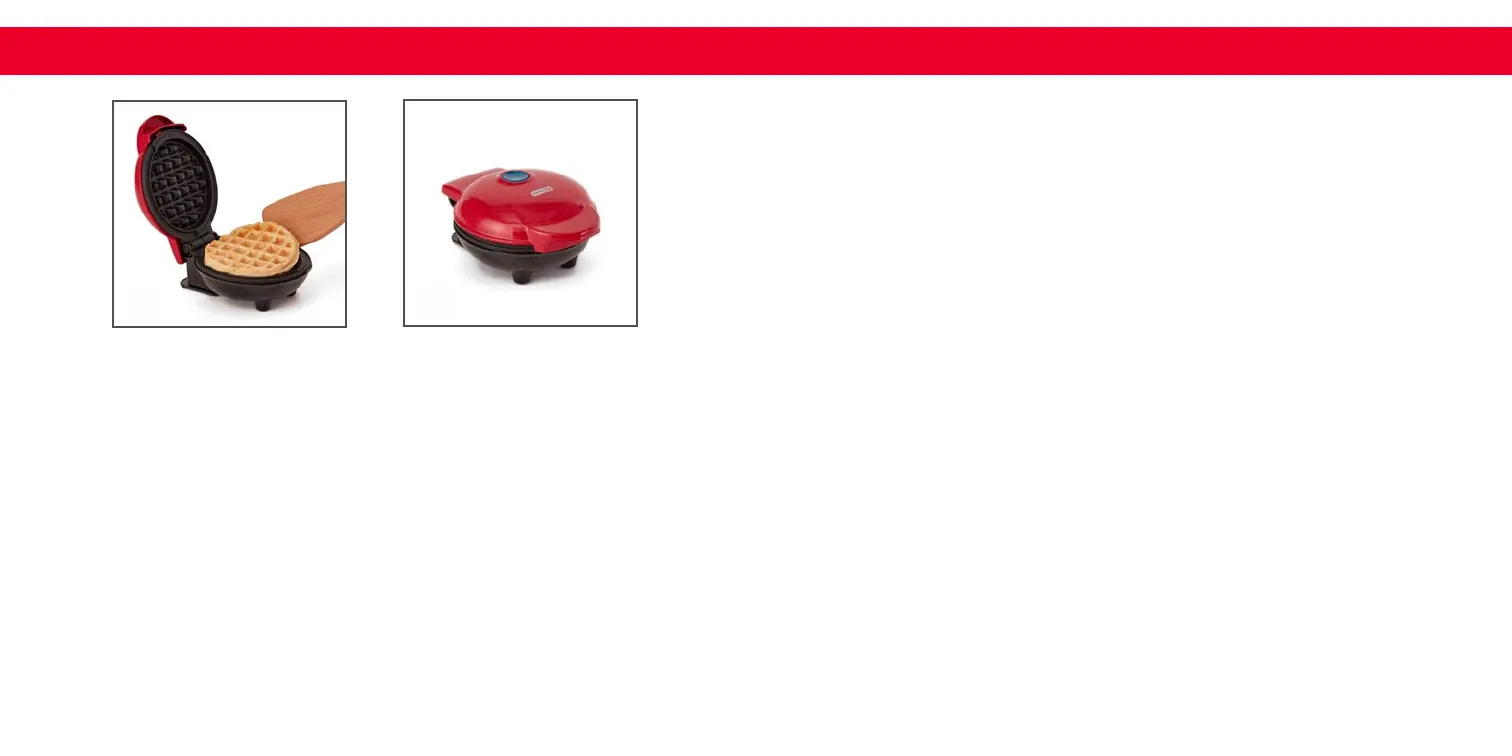∙ 14 ∙
using your Mini Waffle Maker
Once wafe is cooked to your preference, carefully remove it from the
Cooking Surface with a heat-resistant nylon, wood, or silicone cooking
utensil (photo E).
NOTE: Do not use metal utensils to remove or place food on the Cooking
Surface as this will damage the nonstick surface.
When you have nished cooking, unplug your Mini Wafe Maker and allow
it to cool before moving or cleaning (photo F).
5
6
F
E
∙ 15 ∙
Always allow the appliance to cool completely before moving, cleaning, or
storing. Do not submerge appliance in water or any other liquids. Never use
abrasive cleaning agents to clean your appliance as this may damage the
Mini Wafe Maker.
In order to keep your Mini Wafe Maker in pristine working order, thoroughly
clean the appliance after each use. This will prevent the build-up of food or oil.
• Unplug Mini Wafe Maker and allow it to cool completely.
• Using a damp, soapy cloth, wipe down the Cooking Surface and Cover.
Thoroughly rinse the cloth and wipe again.
• Thoroughly dry Mini Wafe Maker before storing.
• If there is food burned onto the Cooking Surface, pour on a little cooking oil
and let sit for 5 to 10 minutes. Scrub the Cooking Surface with a sponge or
soft bristled brush to dislodge food. Use a damp, soapy cloth to wipe down
the Cooking Surface. Thoroughly rinse the cloth and wipe again. If any
food remains, pour on cooking oil and let sit for a few hours, then scrub
and wipe clean.
• Never use abrasive cleaning agents to clean your appliance as this may
damage the Mini Wafe Maker and its nonstick Cooking Surface.
cleaning & maintenance
