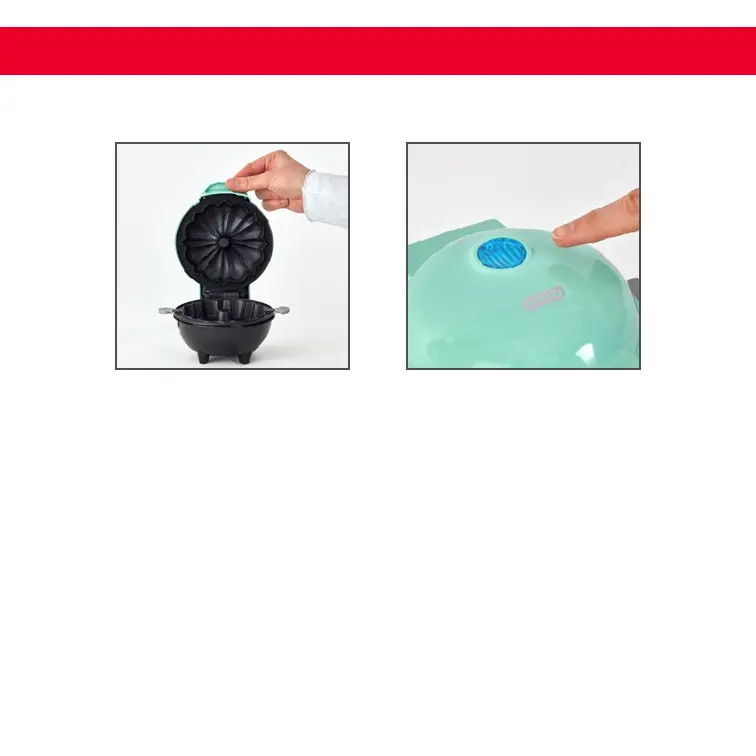using your Mini Bundt®
1
2
Place the appliance on a stable and dry surface and lift the Cover to
open the Mini Bundt® Maker (photo A). Spray both Cooking Surfaces
with a small amount of cooking spray.
Plug the cord into a power outlet. The Indicator Light will illuminate
blue, signaling that the Mini Bundt® Maker is heating up (photo B).
Once the Cooking Surfaces reach the optimal cooking temperature,
the Indicator Light will automatically shut off.
NOTE: Always preheat the Mini Bundt® Maker before adding batter
or the surface will not heat evenly.
Do not leave your Mini Bundt® Maker unattended when plugged in.
B
using your Mini Bundt
®
maker
A
∙ 14 ∙