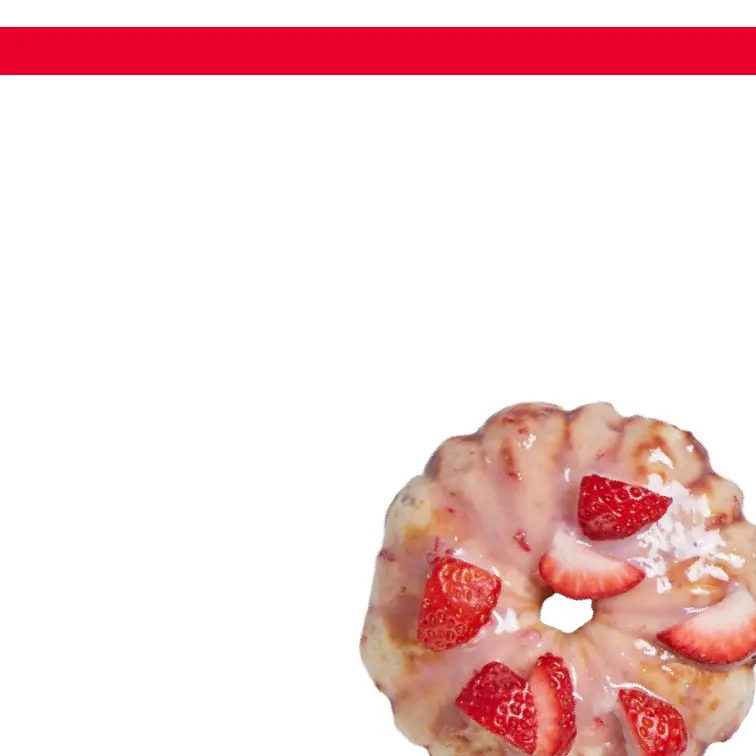∙ 17 ∙
using your Mini Bundt
®
maker
9
8
Once the Bundt® is cooked, rst unplug your Mini Bundt® Maker.
Allow the appliance to cool for a few minutes, as the cake and Mini
Bundt® Maker will be very hot.
Carefully remove your cake by lifting the Removal Tool (photo F). Be
careful, as the sides of the Removal Tool may still be hot.
NOTE: Do not use metal utensils to separate cake from the Removal
Tool as this will damage the nonstick surface. Instead, use a wood or
silicone spatula if needed.
