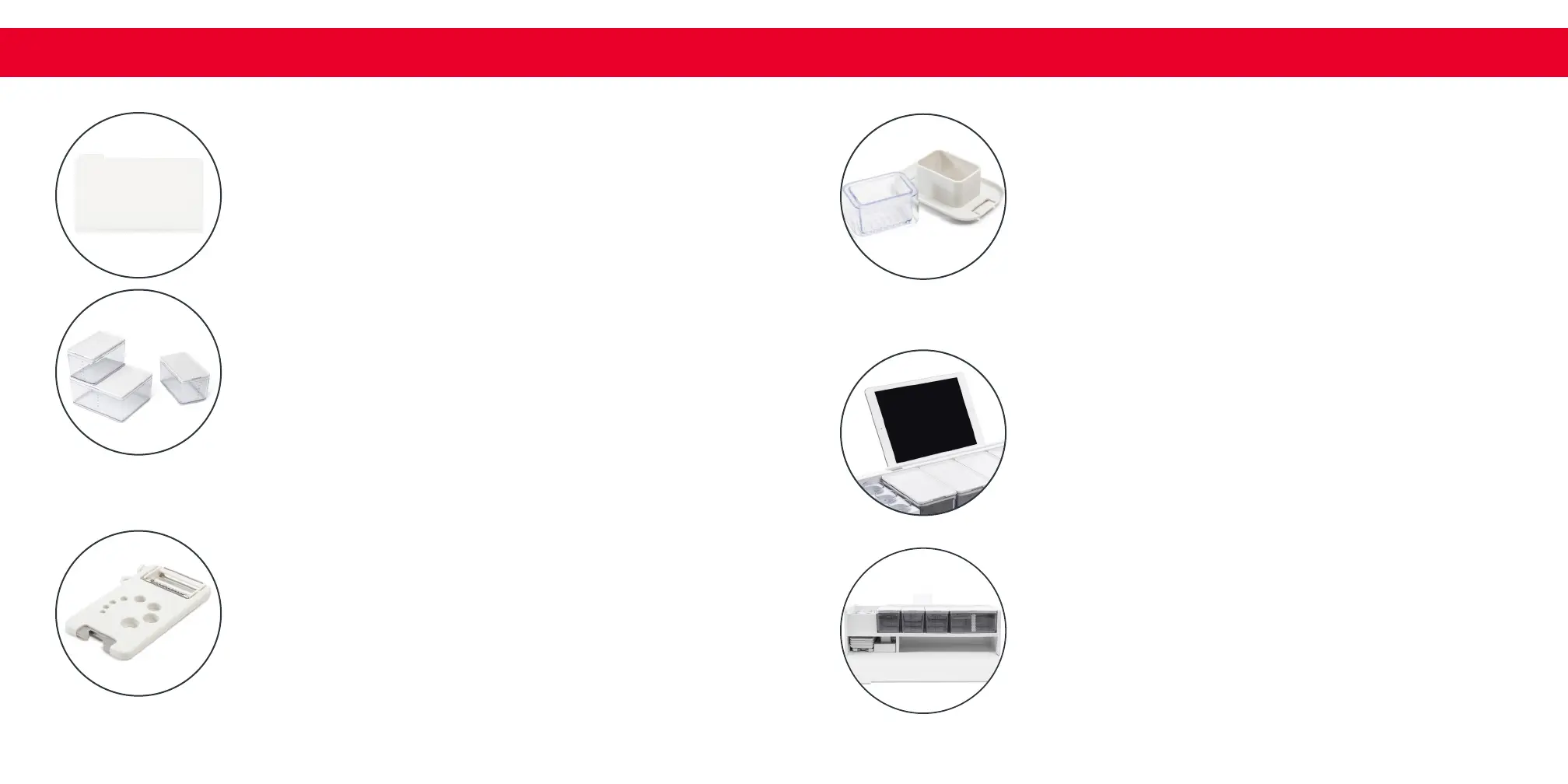∙ 10 ∙
∙ 11 ∙
using the prepdeck using the prepdeck
THE CUTTING BOARD
• Spacious and seamless design that doubles as
Prepdeck’s enclosure
• Magnetically secures to Prep Station; easy to remove
from Station for no-mess cleaning
CONTAINERS, LIDS, & STORAGE
• The Large and XL Containers come equipped with
Lids for easy storage.
• Medium Containers are sized to nest inside Large
and XL Containers while Small Containers will nest
only inside Large Containers. This can be useful as a
part of meal prepping or simply for storage.
• Cooking Tools attach directly to top of Large
Containers for simple and tidy food prep.
5-IN-1 PEELER
• Multi-use tool that functions as a potato/veggie
peeler, potato eyer, bottle opener, green stripper +
slices veggies Julienne style
• Prior to use, choose and set desired function by
pushing button and rotating to alternate between
veggie peeling function to Julienne slicing function.
• For green stripping function, pull leafy greens and
herbs through the provided guides to remove leaves.
When storing, the 5-in-1 Peeler Tool should be placed
with the blade facing down to prevent injury.
FINGER GUARD/ GARLIC CRUSHER
• Attaches to Cooking Tools to protect ngers, doubles
as a handy Garlic Crusher
• Finger Guard can be used with the Zester, Grater, or
Mandoline.
• To use with the Mandoline, place the items for slicing
inside, and then slide the Finger Guard up and down
with downward pressure, taking care to keep the
base secure while moving back and forth.
MOBILE DEVICE STAND
• To use, place the Stand in the slot located on the back
of the Prep Station, ensuring that the colored strip is
facing up. Then, press down to lock the Stand into
place.
• Clips onto back of Prep Station
• Holds up to 12" mobile device
PREP STATION
• Central hub
• Frame for holding all Containers and Tools
