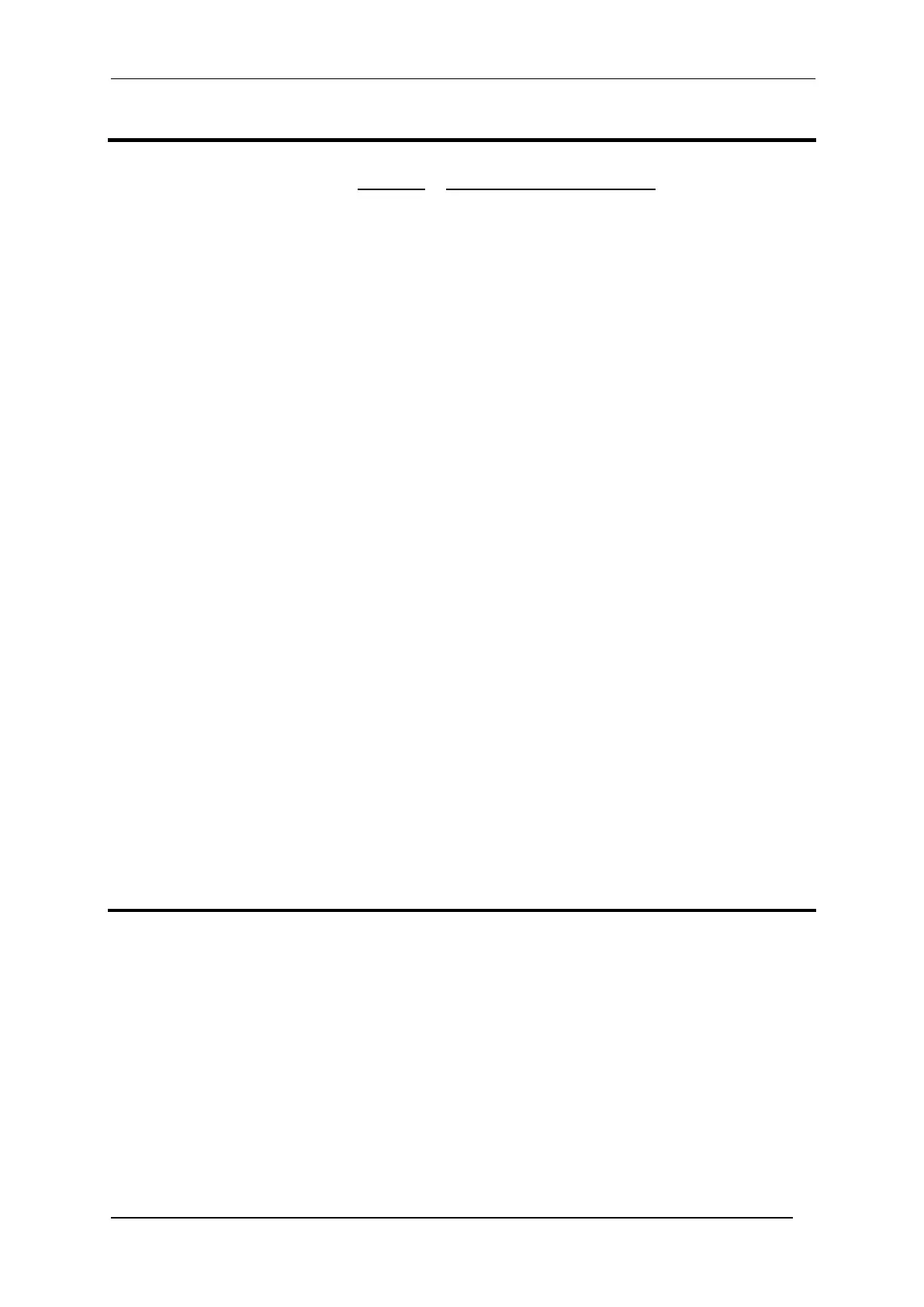CBX800 INSTALLATION MANUAL
SUPPORT THROUGH THE WEBSITE
Datalogic provides several services as well as technical support through its website. Log on to
www.datalogic.com and click on the SUPPORT > Unattended Scanning Systems category link. From this
page you can select your product model from the dropdown list which gives you access to:
Downloads including Data Sheets, Manuals, Software & Utilities, and Drawings;
Repair Program for On-Line Return Material Authorizations (RMAs) plus Repair Center contact
information;
Service Program containing details about Maintenance Agreements;
Technical Support through email or phone.
LEGAL NOTICES
© 2009 - 2017 Datalogic S.p.A. and/or its affiliates ALL RIGHTS RESERVED. Without limiting the rights under
copyright, no part of this documentation may be reproduced, stored in or introduced into a retrieval system, or
transmitted in any form or by any means, or for any purpose, without the express written permission of Datalogic
S.p.A. and/or its affiliates.
Datalogic and the Datalogic logo are registered trademarks of Datalogic S.p.A. in many countries, including the
U.S.A. and the E.U.
ID-NET, and Genius are trademarks of Datalogic S.p.A. and/or its affiliates. All other trademarks and brands are
property of their respective owners.
Datalogic shall not be liable for technical or editorial errors or omissions contained herein, nor for incidental or
consequential damages resulting from the use of this material.