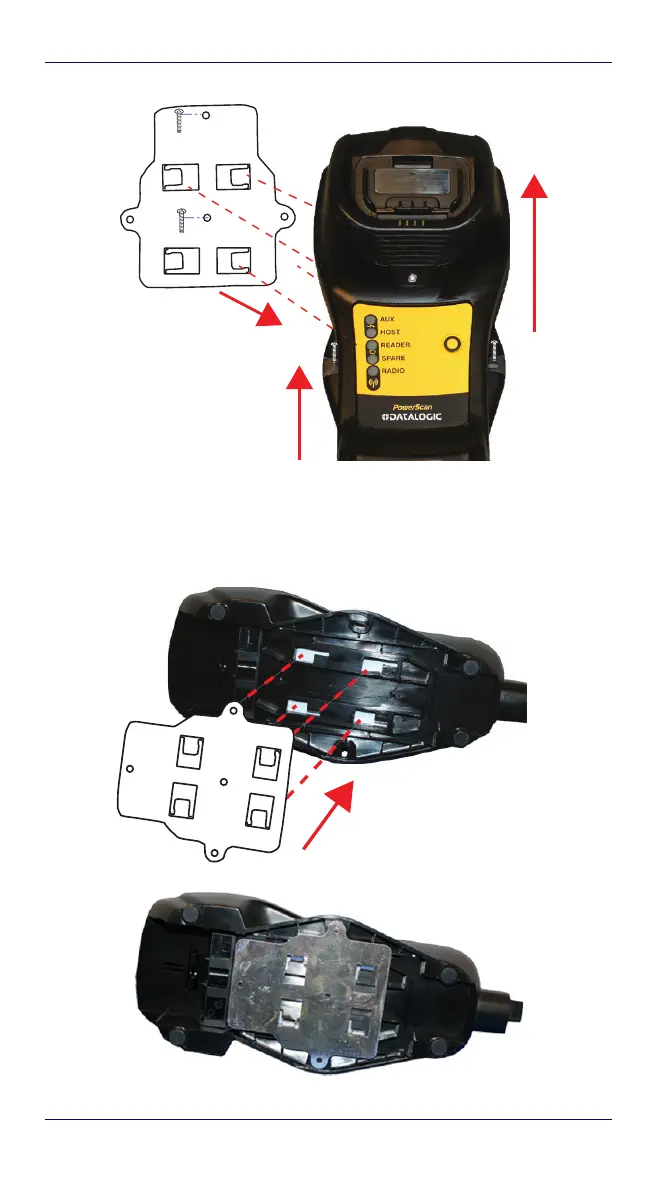Mounting the BC9XX0-BT Cradle
Quick Reference Guide 5
Figure 4. Mounting Plate on wall
Attaching the Metal Plate to Base
Alternatively, the mount can be attached first to the base, then both can be
mounted to a wall as described above.
Figure 5. Attaching Mounting plate to base
