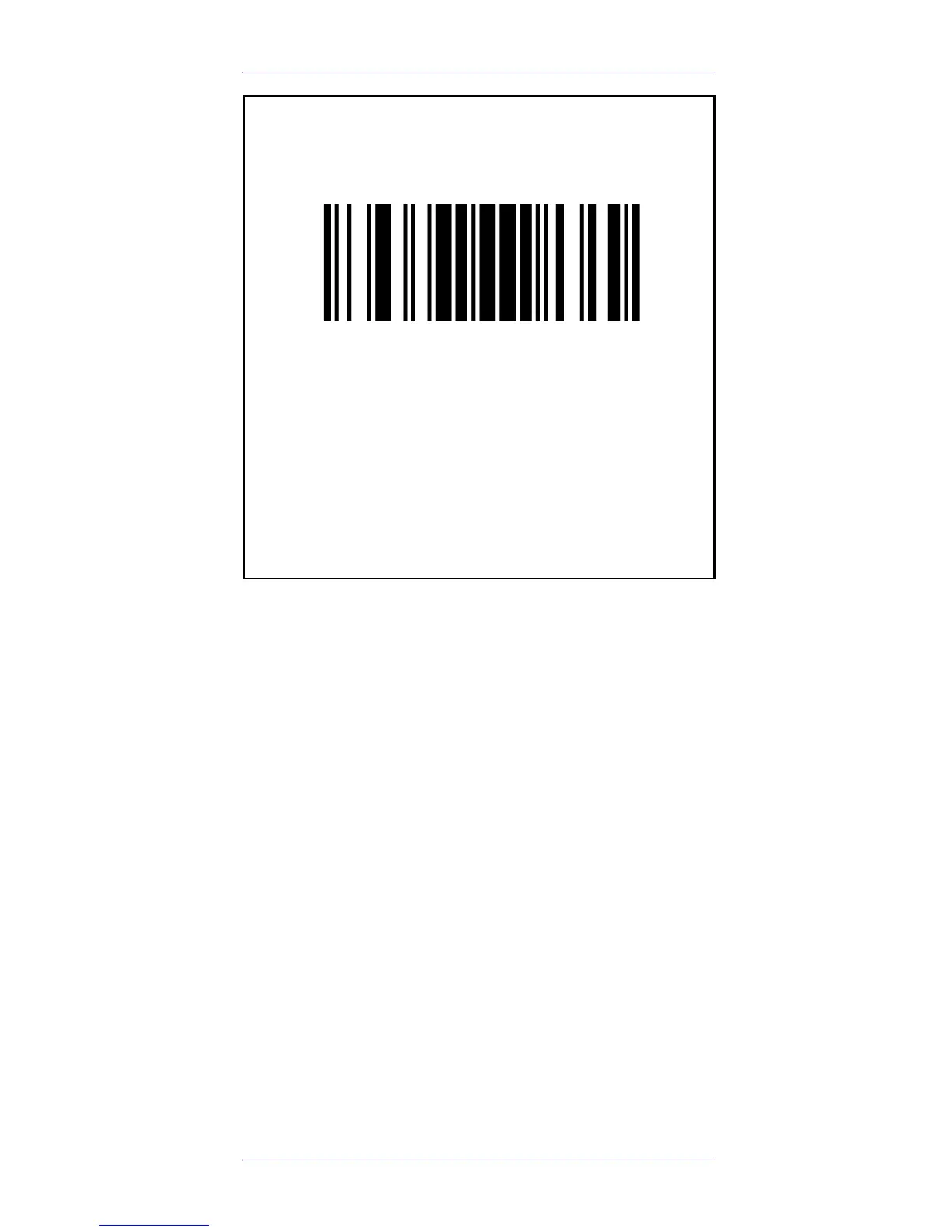For HID Variable Pin Code only
If you make a mistake, scan the CANCEL barcode below
to abort and not save the entry string. You can then
restart.
Finish by scanning the Exit HID Variable PIN Code label.
Cancel an incomplete HID Variable PIN Code
Exit HID Variable PIN Code
