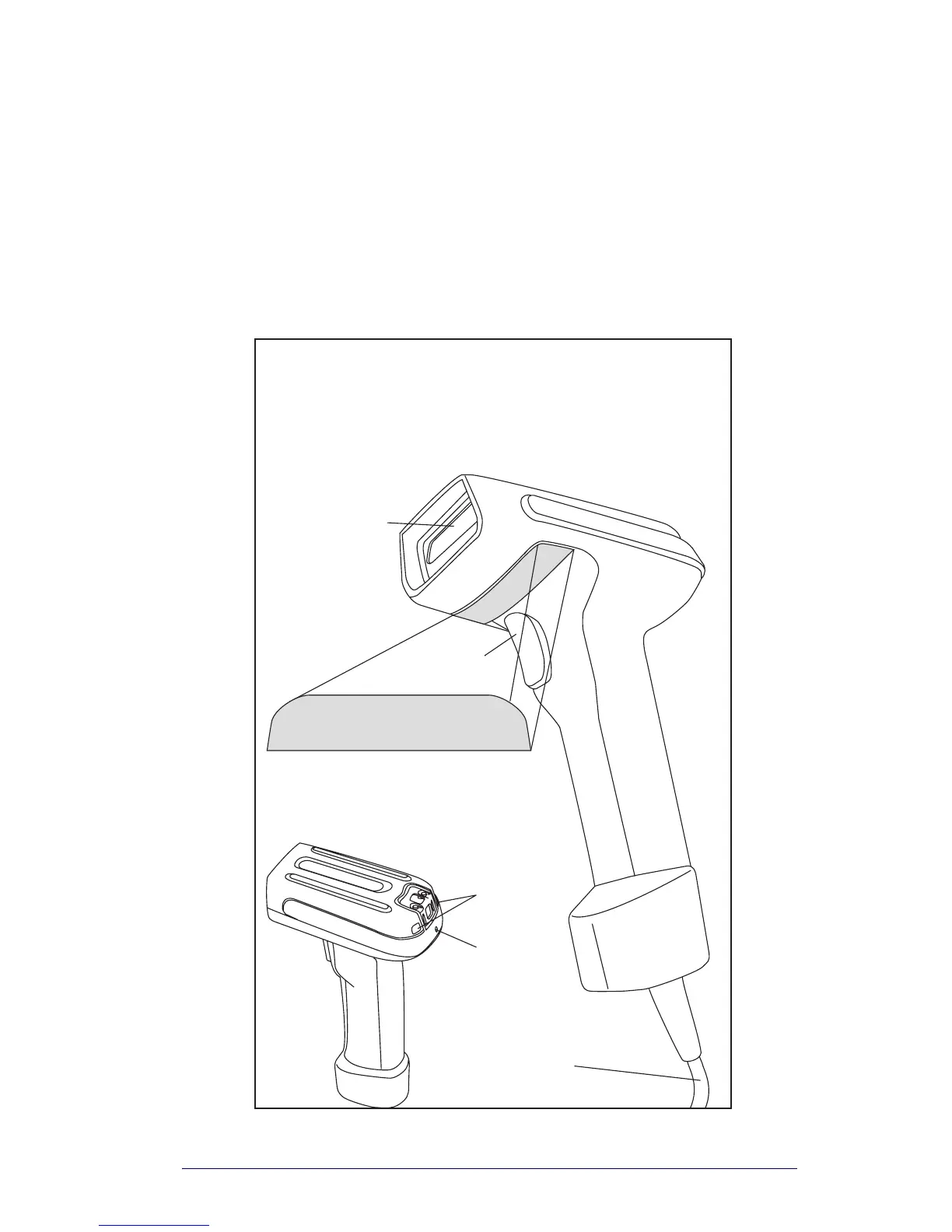Quick Reference Guide 1
Unpacking the Imager
After you open the shipping carton containing the Imager, take the fol-
lowing steps:
• Check to make sure everything you ordered is present.
• Save the shipping container for later storage or shipping.
• Check for damage during shipment. Report damage immediately
to the carrier who delivered the carton.
This illustration shows label placement ONLY.
For actual regulatory, patent and other applicable
information, view the labels on the product itself,
or call your nearest sales or service office.
Imaging
Window
Trigger
Indicator
LEDs
Speaker
Port
Interface
(I/F) Cable