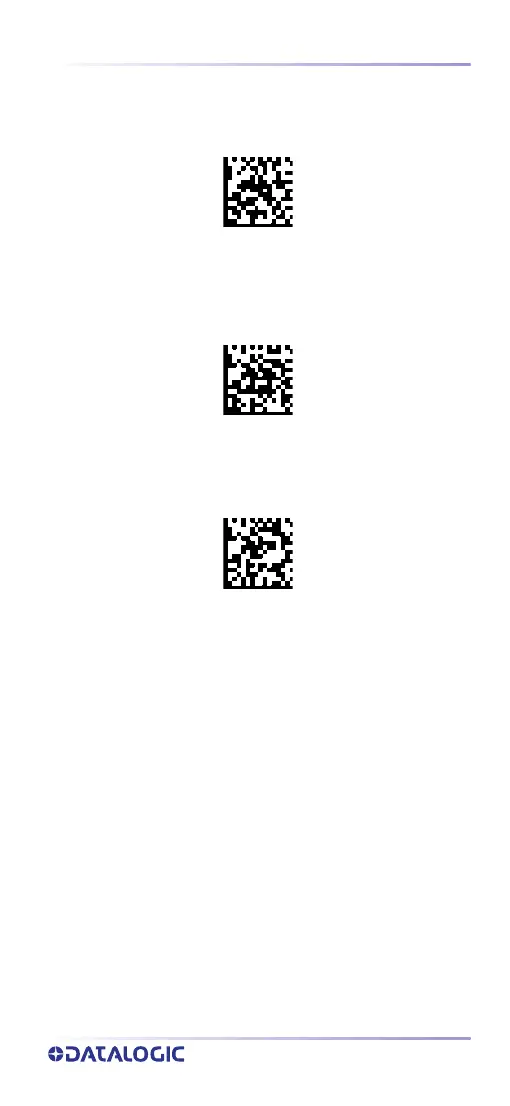Operating Modes
QUICK REFERENCE GUIDE
21
Set Date and Time (optional)
1. Scan the Enter / Exit Programming bar code below to
set date and time.
ENTER / EXIT PROGRAMMING MODE
2. Scan the Set Date bar code + six digits for Year, Month
and Day (YYYYMMDD) from the "Hex-Numeric Key-
pad" on page 36.
Set Date
3. Scan Set Time + six digits for Hours, Minutes and Sec-
onds (HHMMSS) from the "Hex-Numeric Keypad" on
page 36.
Set Time
4. Scan the Enter/Exit Programming bar code to com-
plete the procedure.
